
As artificial intelligence continues to advance at an unprecedented pace, conversational AI has emerged as a powerful tool for enhancing human-machine interaction.
One such conversational AI is ChatGPT, a state-of-the-art language model developed by OpenAI based on the GPT-4 architecture.
This introduction will provide you with a brief overview of ChatGPT, its capabilities, and how you can start using it to build engaging conversations.
At its core, ChatGPT is designed to understand and generate human-like text responses based on a given input, known as a prompt.
This makes it an ideal choice for a wide range of applications, from customer support chatbots and content generation to language learning and tutoring.
The GPT-4 architecture, which powers ChatGPT, has been trained on vast amounts of text data from the internet, allowing it to respond intelligently and contextually to various inputs.
To begin using ChatGPT, you will need access to the API provided by OpenAI. This API enables you to send prompts to the ChatGPT model and receive responses in real time.
Once you have your environment configured, you can start exploring pre-built applications or build your custom conversational solution from scratch.
Designing engaging conversations with ChatGPT requires a thoughtful approach to crafting effective prompts.
To set up your environment, you can use one of the SDKs provided by OpenAI, which are available for popular programming languages such as Python, JavaScript, and more.
Your prompts should be clear, concise, and specific to ensure the model understands the context and generates accurate responses.
Moreover, you can control the tone and style of ChatGPT’s responses by incorporating context-specific instructions in your prompts.
Managing ChatGPT’s output is another crucial aspect of building successful conversational applications. You can control the response length and creativity by adjusting parameters such as ‘max tokens’ and ‘temperature’, respectively.
Additionally, you can employ content filters to ensure the generated responses adhere to certain guidelines and avoid inappropriate content.
As you gain experience working with ChatGPT, you may want to delve into advanced techniques to fine-tune your conversations further.
Leveraging tokens, incorporating system-level instructions, and exploring prompt engineering strategies can help you optimize your interactions with the model.
Furthermore, you can integrate ChatGPT with other tools and APIs, such as webhooks and mobile applications, to enhance your application’s capabilities and provide a seamless user experience.
While ChatGPT is a powerful tool, it is essential to be aware of its limitations and potential risks. Understanding its training process, data handling, storage, and security measures will ensure that you use ChatGPT responsibly and adhere to relevant regulations.
Troubleshooting common issues, such as inaccurate or irrelevant responses, excessive verbosity, and offensive content, will also contribute to creating a robust and reliable conversational solution.
ChatGPT offers a world of possibilities for building engaging and human-like conversations in various applications.
By understanding its architecture, capabilities, and limitations, and mastering the art of crafting effective prompts and managing output, you can unlock the full potential of ChatGPT and revolutionize your conversational experiences.
The evolution of AI language models
Throughout the past few decades, the discipline of artificial intelligence has achieved great advancements, especially in the field of natural language processing (NLP).
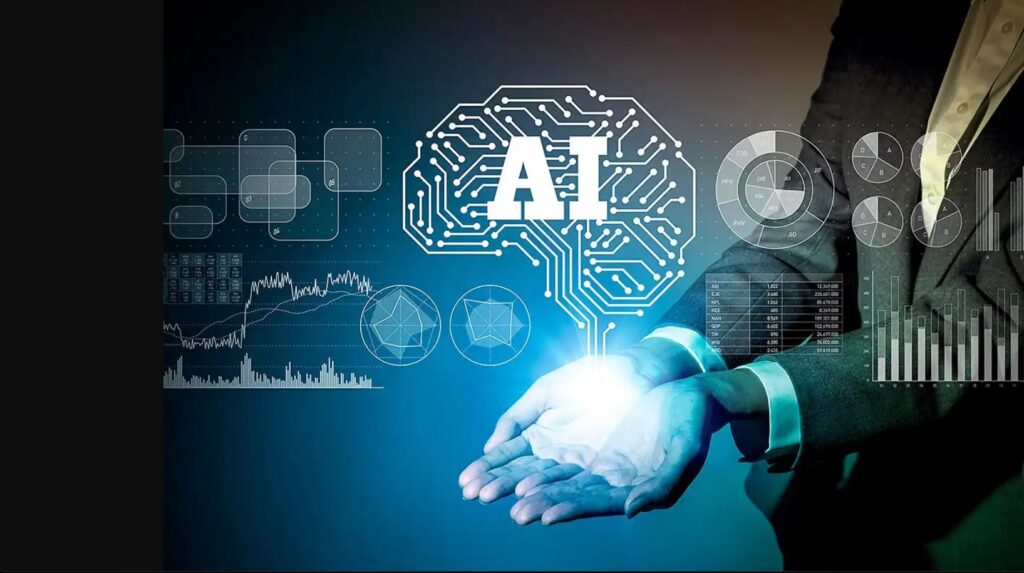
Language models, which are artificial intelligence (AI) systems created to comprehend, analyze, and produce language that resembles that of a human, have developed substantially, opening up a wide range of applications and altering how we interact with machines.
The evolution of AI language models will be discussed in this article, from their early stages to the state-of-the-art models that currently drive conversational AI systems.
The early work in NLP concentrated on rule-based systems, which drew on dictionaries and predetermined sets of grammatical rules.
These systems had trouble dealing with the subtleties and intricacies of human language, which limited their ability to comprehend and produce text.
When machine learning and statistical approaches gained popularity, academics started to use them to extract linguistic patterns from massive text corpora, ushering in a new era of language models.
The advent of n-gram models was one of the early turning points in the development of AI language models.
Statistical models known as “N-gram models” forecast the following word in a series based on the preceding n-1 words.
These models provided the framework for later, more complex models, despite their relative simplicity and dimensionality’s curse.
There have been considerable improvements in language modeling since the introduction of deep learning and neural networks.
Recurrent Neural Networks (RNNs), which can handle data sequences, have become a potent method for modeling languages.
RNNs and its offshoots, such as LSTM networks and Gated Recurrent Units (GRUs), made it possible for models to better capture long-range relationships and contextual information than their forerunners.
The development of attention mechanisms, which allowed models to generate output by focusing differently on different areas of the input, was another development in the discipline.
By using self-attention mechanisms to process input sequences in parallel, the Transformer architecture—first shown by Vaswani et al. in 2017—improved efficiency and performance in NLP tasks.
Transformers quickly served as the model for a new wave of AI language models.
The development of AI language models reached a turning point with the introduction of pre-trained language models like BERT, GPT, and RoBERTa.
These models achieved unheard-of performance in a variety of NLP benchmarks by training on enormous volumes of text data and employing transfer learning to tailor the models for certain tasks.
With GPT-3 and the more recent GPT-4 displaying extraordinary capabilities in understanding and producing human-like writing, OpenAI’s GPT series, in particular, has been at the forefront of this advancement.
Modern language models have created new opportunities for conversational AI, allowing for the creation of sophisticated chatbots, content-creation tools, and more.
But it’s important to recognize the constraints and moral dilemmas that come with using these models. Research is continually expanding the capabilities of natural language processing while addressing challenges like bias, data privacy, and environmental effect as AI language models continue to develop.
Considerable improvements have been made throughout the growth of AI language models, from rule-based systems and n-gram models to the Transformer architecture and pre-trained models like GPT-4.
The future of AI language models promises to further alter how we communicate with machines and leverage the potential of natural language processing as we continue to improve these models and explore fresh ways.
The potential of ChatGPT
As artificial intelligence continues to advance and reshape the way we interact with technology, conversational AI models like ChatGPT have emerged as game-changers in various industries and applications.
Powered by the state-of-the-art GPT-4 architecture, ChatGPT demonstrates an incredible potential to revolutionize human-machine communication.
This article explores the potential of ChatGPT, focusing on its numerous applications, opportunities for innovation, and the impact it may have on our future interactions with technology.
One of the most significant potentials of ChatGPT lies in its ability to serve as the backbone for intelligent chatbots and virtual assistants.
As businesses strive to improve customer experience and streamline support processes, ChatGPT’s capacity to understand and respond to complex queries with human-like accuracy and nuance can revolutionize customer support.
By offering personalized, contextually relevant, and engaging interactions, ChatGPT-powered chatbots have the potential to enhance customer satisfaction and reduce operational costs.
Another promising application for ChatGPT is content generation and editing. With its ability to generate coherent and contextually accurate text, ChatGPT can aid content creators in various ways, from drafting articles and blog posts to crafting marketing copy and social media content.
The model can also be used to edit and proofread text, identify inconsistencies, and suggest improvements, thereby increasing productivity and efficiency for writers and editors.
Language learning and tutoring represent another area where ChatGPT can make a significant impact. By simulating conversation with native speakers, ChatGPT can provide learners with an immersive and interactive language learning experience.
The model can also be used to generate practice exercises, explain grammatical concepts, and offer feedback on written or spoken input, supporting learners in their language acquisition journey.
In the realm of research and development, ChatGPT has the potential to accelerate knowledge discovery and innovation.
Researchers can leverage ChatGPT to summarize complex research papers, generate hypotheses, and explore connections between various disciplines.
By automating certain aspects of the research process, ChatGPT can free up time for researchers to focus on more critical tasks, ultimately driving progress across various fields.
As the field of AI continues to evolve, ChatGPT’s potential extends to the development of new applications and innovations that have yet to be conceived.
The model can be integrated with other AI technologies, such as computer vision or speech recognition, to create innovative and transformative solutions across a wide range of domains.
The potential for ChatGPT to serve as a foundation for the next generation of AI-powered applications is vast, limited only by our imagination and creativity.
However, it is crucial to recognize and address the potential risks and limitations associated with ChatGPT. Issues such as data privacy, security, and AI-generated misinformation must be carefully considered and mitigated to ensure the responsible use and deployment of ChatGPT-powered solutions.
As AI language models continue to evolve, ongoing research and development efforts should focus on addressing these challenges while unlocking the full potential of ChatGPT.
ChatGPT offers immense potential to revolutionize human-machine communication and redefine the way we interact with technology.
From customer support and content creation to language learning and research, ChatGPT’s applications are vast and varied, opening up new avenues for innovation and progress.
By harnessing the power of ChatGPT responsibly and creatively, we can unlock unprecedented opportunities to transform industries, enhance user experiences, and shape the future of artificial intelligence.
Overview of article contents
An Overview of How to Use ChatGPT: Unlocking the Power of Conversational AI
The ability to communicate effectively with machines has long been a dream of both scientists and technologists.
With the advent of cutting-edge language models like ChatGPT, this dream is rapidly becoming a reality. This article provides an overview of the essential aspects of using ChatGPT, guiding you through the process of harnessing the power of this advanced AI language model for various applications.
Introduction to ChatGPT
The journey of how to use ChatGPT begins with an introduction to the underlying technology and the GPT-4 architecture that powers it. This section will shed light on the model’s capabilities and limitations, laying the groundwork for understanding how to effectively leverage ChatGPT in various scenarios.
Getting Started with ChatGPT
To start using ChatGPT, it is crucial to familiarize yourself with the API and the process of setting up your development environment. This section will guide you through the initial steps of accessing the API and configuring the SDKs provided by OpenAI, allowing you to begin experimenting with how to use ChatGPT for your specific needs.
Designing Engaging Conversations
One of the most important aspects of how to use ChatGPT effectively is the art of designing engaging conversations. This section will delve into the nuances of crafting effective prompts, setting the right tone, and personalizing the user experience to ensure that your ChatGPT-powered application delivers meaningful and engaging interactions.
Managing ChatGPT’s Output
To make the most of ChatGPT, it is essential to understand how to manage the model’s output. This section will cover various techniques to control response length, adjust creativity levels, and employ content filters for moderation. By mastering these techniques, you can ensure that your ChatGPT application provides accurate and appropriate responses tailored to your specific requirements.
Advanced Techniques and Real-World Applications
As you become more comfortable with how to use ChatGPT, you may want to explore advanced techniques that can further enhance your interactions with the model. This section will discuss strategies such as token manipulation, system-level instructions, and prompt engineering, which can help you fine-tune your ChatGPT-powered applications. Additionally, real-world applications of ChatGPT, ranging from customer support chatbots to content generation and language tutoring, will be explored to inspire and inform your own projects.
Integration and Optimization
To fully unleash the potential of ChatGPT, it is crucial to understand how to integrate the model with other tools and APIs, as well as optimize its performance. This section will provide insights into combining ChatGPT with webhooks, other APIs, and mobile applications, ensuring a seamless user experience. Furthermore, guidance on reducing API call costs, managing tokens, and scaling for high-traffic scenarios will be offered to help you optimize the performance of your ChatGPT application.
Ethics, Security, and Troubleshooting
The responsible and effective use of ChatGPT involves addressing ethical concerns, ensuring data privacy and security, and troubleshooting common issues. This section will discuss the ethical considerations surrounding AI language models, data handling, storage, and user anonymity, as well as provide guidance on identifying and resolving common problems that may arise when using ChatGPT.
This article aims to provide a comprehensive guide on how to use ChatGPT, covering everything from getting started and designing engaging conversations to advanced techniques, optimization, and ethical considerations.
By understanding and applying these concepts, you can unlock the power of ChatGPT and revolutionize the way you interact with technology.
Understanding ChatGPT
Artificial intelligence has made significant strides in recent years, transforming the way we interact with technology.
One of the most impressive advancements is the development of AI language models like ChatGPT, which has revolutionized the field of conversational AI.
In this article, we will delve into the fascinating world of ChatGPT, providing insights on how to use ChatGPT effectively and responsibly in various applications.
A Glimpse into ChatGPT’s Architecture
To truly understand how to use ChatGPT, it is essential to gain an appreciation for the underlying technology. ChatGPT is powered by the state-of-the-art GPT-4 architecture developed by OpenAI, which has been trained on vast amounts of text data to generate human-like text responses. By understanding the model’s architecture and the principles behind its design, you can better appreciate the capabilities and limitations of ChatGPT, enabling you to make informed decisions when implementing it in your applications.
Getting Started with ChatGPT
To start exploring how to use ChatGPT, you’ll first need access to OpenAI’s API, which serves as the gateway to the ChatGPT model. Once you have access, you can begin setting up your development environment using the provided SDKs for popular programming languages such as Python, JavaScript, and more. This will allow you to start experimenting with ChatGPT’s capabilities, sending prompts to the model and receiving responses in real time.
Mastering the Art of Prompts
One of the most crucial aspects of how to use ChatGPT effectively is learning how to craft engaging and effective prompts. By understanding the role of context, tone, and specificity in your prompts, you can ensure that ChatGPT provides meaningful and contextually accurate responses. Moreover, you can control the style and personality of the generated text by incorporating context-specific instructions in your prompts, adding a unique flair to your application.
Controlling and Fine-Tuning Output
As you dive deeper into how to use ChatGPT, you’ll need to learn how to control and fine-tune the model’s output to suit your specific needs. By adjusting parameters such as ‘max tokens’ and ‘temperature’, you can control the response length and creativity, respectively. Furthermore, you can employ content filters to ensure that the generated responses adhere to certain guidelines and maintain a high level of quality.
Exploring Real-World Applications
Understanding how to use ChatGPT effectively also involves exploring its numerous real-world applications. From customer support chatbots and content generation tools to language learning applications and research assistance, ChatGPT’s capabilities span a wide range of industries and use cases.
By examining these applications, you can gain valuable insights into how to implement ChatGPT in your projects and leverage its potential to revolutionize your interactions with technology.
Ethics, Security, and Responsible AI
Finally, to use ChatGPT responsibly, it is essential to address the ethical and security concerns associated with AI language models. Understanding the importance of data privacy, user anonymity, and responsible AI deployment will help you implement ChatGPT in a manner that respects user privacy and complies with relevant regulations. Moreover, being aware of the limitations and potential risks of ChatGPT will ensure that you build robust and reliable conversational solutions.
Understanding how to use ChatGPT effectively involves a comprehensive exploration of its architecture, capabilities, and limitations. By mastering the art of crafting prompts, fine-tuning output, and integrating ChatGPT in real-world applications, you can harness the power of conversational AI to enhance your interactions with technology and unlock a world of possibilities.
GPT-4 Architecture: The Powerhouse Behind ChatGPT
The remarkable capabilities of ChatGPT, a cutting-edge conversational AI, can be attributed to the state-of-the-art GPT-4 architecture that underpins it.
Developed by OpenAI, GPT-4 has pushed the boundaries of natural language processing, enabling applications like ChatGPT to engage in increasingly sophisticated human-like interactions.
In this article, we will explore the fundamentals of the GPT-4 architecture and examine how understanding its inner workings can help users effectively harness the potential of ChatGPT.
A Brief Overview of GPT-4
The GPT-4 architecture is the latest iteration in OpenAI’s series of Generative Pre-trained Transformers. Building upon the successes of its predecessor, GPT-3, GPT-4 leverages a more extensive dataset and improved training methodologies to achieve even greater levels of performance. With billions of parameters, GPT-4 is capable of understanding and generating human-like text with impressive accuracy, making it an ideal foundation for applications like ChatGPT.
The Transformer Architecture
At the core of GPT-4 lies the Transformer architecture, which was first introduced by Vaswani et al. in 2017. The Transformer model is a type of deep learning architecture that uses self-attention mechanisms to process input data in parallel, rather than sequentially. This parallel processing approach has led to increased efficiency and scalability, allowing GPT-4 to handle vast amounts of data and generate contextually relevant responses when interacting with users.
Understanding how to use ChatGPT effectively requires an appreciation of the underlying Transformer architecture, as it influences the model’s capabilities and limitations. For example, the self-attention mechanism enables ChatGPT to generate responses that take into account the broader context of a conversation, allowing it to engage in more meaningful and coherent interactions.
Fine-Tuning and Transfer Learning
One of the key innovations in the GPT series, including GPT-4, is the use of transfer learning to fine-tune the model for specific tasks. The GPT-4 architecture is initially pre-trained on vast amounts of text data, allowing it to learn general language patterns and structures. Subsequently, the model can be fine-tuned using smaller, task-specific datasets to optimize its performance in specific applications.
This fine-tuning process is a critical aspect of how to use ChatGPT effectively. By tailoring the model to the unique requirements of a particular use case, users can achieve more accurate, contextually relevant, and engaging interactions. Moreover, the transfer learning approach allows for rapid adaptation to new tasks and domains, enhancing the versatility and potential applications of ChatGPT.
Leveraging GPT-4 Architecture in ChatGPT
Understanding the GPT-4 architecture and its capabilities is essential for users seeking to harness the power of ChatGPT effectively. By appreciating the model’s inner workings, users can develop strategies for crafting engaging prompts, fine-tuning responses, and overcoming potential limitations. Furthermore, an understanding of the GPT-4 architecture can help users identify potential use cases and applications that are well-suited to ChatGPT’s capabilities.
The GPT-4 architecture is the driving force behind the impressive capabilities of ChatGPT. By gaining a deeper understanding of this cutting-edge technology, users can effectively leverage the potential of ChatGPT in a wide range of applications, from customer support and content generation to language learning and beyond. With the continued evolution of AI language models, the future holds even more exciting possibilities for human-machine interaction.
Training Process and Limitations: A Key to Effective ChatGPT Use
The remarkable capabilities of ChatGPT, a state-of-the-art conversational AI, are derived from the intricate training process and the GPT-4 architecture that supports it.
However, understanding the limitations that stem from this training process is equally important when considering how to use ChatGPT effectively.
Below, we will delve into the training process of ChatGPT and examine the potential limitations that users should be aware of when implementing this powerful AI tool.
The Two-Step Training Process
The training process for ChatGPT involves two main stages: pre-training and fine-tuning. In the pre-training phase, the model is exposed to vast amounts of text data from diverse sources. It learns to predict the next word in a sentence, acquiring a deep understanding of grammar, syntax, and context along the way. This stage enables ChatGPT to grasp the general structure and patterns of human language, forming a solid foundation for the next phase.
During the fine-tuning phase, ChatGPT is refined using a smaller, task-specific dataset. This dataset may include carefully generated prompts and responses, often with human-generated annotations, to guide the model toward producing more accurate and contextually relevant outputs. The fine-tuning process is crucial for tailoring ChatGPT to specific applications and optimizing its performance.
Understanding the Limitations
While the training process of ChatGPT is highly sophisticated, it is not without limitations. Being aware of these limitations is essential for anyone looking to understand how to use ChatGPT effectively and responsibly.
1. Incomplete or outdated knowledge: Since ChatGPT’s knowledge is derived from its training data, any gaps or outdated information in the dataset will be reflected in its responses. Users should be aware that ChatGPT may not always provide the most accurate or up-to-date information, especially in rapidly evolving fields.
2. Sensitivity to prompt phrasing: ChatGPT’s performance can vary significantly depending on the phrasing and structure of the input prompt. Users should be prepared to experiment with different prompt formulations to achieve the desired output and understand that subtle changes in phrasing can lead to different responses.
3. Verbosity and overuse of certain phrases: ChatGPT may sometimes produce verbose or repetitive responses. Users should be prepared to edit and refine the model’s output to ensure clarity and conciseness when necessary.
4. Inability to ask clarifying questions: ChatGPT is currently limited in its ability to ask clarifying questions when faced with ambiguous or unclear prompts. Users should strive to provide clear and specific prompts to elicit more accurate and useful responses.
5. Ethical concerns and potential biases: The training data for ChatGPT may contain biases present in the source texts, which can be inadvertently learned by the model. Users should be aware of these potential biases and consider implementing content filters or other moderation tools to ensure responsible AI deployment.
Maximizing ChatGPT’s Potential
Understanding the training process and associated limitations is crucial for anyone seeking to learn how to use ChatGPT effectively. By taking these limitations into account and adapting strategies accordingly, users can better harness the power of ChatGPT and develop more accurate, engaging, and responsible AI-powered applications. With ongoing research and development, it is expected that future iterations of ChatGPT will continue to address and overcome these limitations, paving the way for even more sophisticated and reliable conversational AI tools.
Ethical Considerations: A Vital Aspect of Using ChatGPT Responsibly
As AI language models like ChatGPT continue to advance and integrate into various aspects of our lives, it is crucial to address the ethical considerations that accompany their use.
Understanding these concerns is essential for anyone looking to learn how to use ChatGPT responsibly and effectively, ensuring that the deployment of this powerful AI tool aligns with ethical principles and societal values.
We will explore the key ethical considerations associated with ChatGPT and discuss strategies for mitigating potential risks.
Data Privacy and User Anonymity
One of the primary ethical concerns when using ChatGPT is the protection of data privacy and user anonymity. As ChatGPT processes user inputs to generate responses, it is vital to ensure that any personal or sensitive information provided by users is not misused, stored inappropriately, or disclosed to unauthorized parties. To address this concern, developers and organizations should adhere to strict data privacy guidelines, implement robust security measures, and maintain transparency with users about how their data is being used.
Bias and Fairness
Another significant ethical consideration when learning how to use ChatGPT is the potential for bias in the AI model. Since ChatGPT is trained on vast amounts of text data from diverse sources, it may inadvertently learn and propagate biases present in these texts. This can result in biased responses, which may perpetuate stereotypes or contribute to the unfair treatment of certain groups.
To minimize biases, developers should carefully curate and preprocess training data to reduce the presence of biased content. Additionally, they can employ techniques such as bias mitigation algorithms during the fine-tuning process to reduce the impact of these biases on the model’s output. Users should be aware of potential biases in ChatGPT’s responses and make a conscious effort to evaluate and correct them when necessary.
Content Moderation and Harmful Outputs
ChatGPT has the potential to generate content that may be inappropriate, offensive, or harmful. It is essential to implement content moderation strategies and filtering mechanisms to prevent the dissemination of such content. Developers and organizations using ChatGPT should establish guidelines and policies for acceptable content and develop methods for flagging and filtering content that violates these guidelines. This will ensure that the AI-generated responses align with ethical principles and maintain a safe and inclusive user experience.
Transparency and Accountability
As the use of AI-powered tools like ChatGPT becomes more prevalent, it is crucial to maintain transparency and accountability regarding their deployment. Users should be made aware when they are interacting with an AI model and have access to information about the model’s limitations and potential biases. Developers and organizations must also be prepared to accept responsibility for any unintended consequences arising from the use of ChatGPT and address any issues promptly and effectively.
Understanding the ethical considerations surrounding ChatGPT is a critical aspect of learning how to use this powerful AI tool responsibly. By addressing data privacy, bias, content moderation, and transparency concerns, developers and users can ensure that the deployment of ChatGPT aligns with ethical principles and promotes a safe, inclusive, and beneficial user experience. As AI language models continue to evolve, ongoing research and development will play a crucial role in addressing these ethical challenges and shaping the responsible use of AI technologies.
Getting Started with ChatGPT: A Step-by-Step Guide to Harnessing Conversational AI
As AI language models continue to revolutionize the way we interact with technology, getting started with tools like ChatGPT has become increasingly important.
Understanding how to use ChatGPT effectively can open up a world of possibilities, from customer support and content generation to language learning and beyond.
Below we will provide a step-by-step guide on how to get started with ChatGPT, ensuring that you can harness the power of this AI tool with confidence.
Step 1: Gaining Access to ChatGPT
To begin your journey with ChatGPT, you’ll first need to gain access to OpenAI’s API, which serves as the gateway to the ChatGPT model. You can request access through the OpenAI website, and once approved, you will receive the necessary API keys and documentation to start using ChatGPT in your applications.
Step 2: Setting Up Your Development Environment
Once you have access to the OpenAI API, the next step in learning how to use ChatGPT is to set up your development environment. OpenAI provides SDKs (Software Development Kits) for popular programming languages such as Python and JavaScript, which can help you quickly and easily integrate ChatGPT into your projects. You can install the SDKs using package managers like pip or npm, depending on your preferred programming language.
Step 3: Crafting Engaging Prompts
One of the most crucial aspects of how to use ChatGPT effectively is learning how to craft engaging and effective prompts. These prompts serve as the input to the ChatGPT model, guiding its responses and shaping the overall interaction. When crafting prompts, consider factors such as context, tone, and specificity to ensure that ChatGPT provides meaningful and contextually accurate responses. Additionally, incorporating context-specific instructions in your prompts can help control the style and personality of the generated text, adding a unique flair to your application.
Step 4: Sending Prompts and Receiving Responses
With your development environment set up and your prompts ready, you can start sending requests to the ChatGPT API. Using the provided SDKs, you can construct API calls that include your input prompt, desired response length, and other optional parameters such as temperature (which controls the creativity of the response). Once you send the request, you’ll receive a response from the ChatGPT model, which can then be displayed or processed as needed in your application.
Step 5: Fine-Tuning and Controlling Output
As you become more familiar with how to use ChatGPT, you’ll likely want to fine-tune the model’s output to better suit your specific needs. This may involve adjusting parameters such as ‘max tokens’ and ‘temperature’ to control response length and creativity, respectively. Additionally, you can employ content filters to ensure that the generated responses adhere to certain guidelines and maintain a high level of quality.
Step 6: Experimenting and Iterating
Finally, learning how to use ChatGPT effectively involves experimentation and iteration. As you gain experience with the tool, you can explore different prompt strategies, parameter settings, and use cases to better understand ChatGPT’s capabilities and limitations. By continually refining your approach and learning from your experiences, you can unlock the full potential of ChatGPT and create more engaging, accurate, and effective AI-powered applications.
Getting started with ChatGPT involves a combination of accessing the API, setting up your development environment, crafting engaging prompts, and fine-tuning the model’s output. By following this step-by-step guide and embracing a mindset of experimentation and iteration, you can harness the power of ChatGPT and revolutionize your interactions with technology.
Accessing the API: Your Gateway to Harnessing ChatGPT’s Power
As you embark on your journey of discovering how to use ChatGPT effectively, one of the first steps you’ll need to take is accessing the API.
The API, or Application Programming Interface, serves as the bridge between your application and the ChatGPT model, allowing you to harness the power of this cutting-edge conversational AI.
We will provide a step-by-step guide on accessing the ChatGPT API, ensuring a smooth and efficient integration process.
Step 1: Requesting API Access
To start using ChatGPT, you’ll need to request access to OpenAI’s API. You can do this by visiting the OpenAI website and signing up for an API key. Depending on the platform, you may have different access tiers and pricing plans available to choose from. Select the plan that best suits your needs, taking into consideration factors such as the number of requests, response times, and any additional features provided.
Step 2: API Key Management
Once your request for API access is approved, you’ll receive an API key, which serves as your unique identifier when making requests to the ChatGPT API. It is crucial to keep this key secure, as it is linked to your account and its usage limits. Avoid sharing the key publicly or including it in publicly accessible code repositories. Instead, store the key in a secure location, such as environment variables, to protect it from unauthorized access.
Step 3: Exploring the API Documentation
A crucial aspect of learning how to use ChatGPT effectively is familiarizing yourself with the API documentation. OpenAI provides comprehensive documentation that outlines the various endpoints, parameters, and response formats supported by the ChatGPT API. Familiarizing yourself with this documentation will enable you to understand the API’s capabilities and limitations, as well as the best practices for interacting with the ChatGPT model.
Step 4: Setting Up Your Development Environment
With your API key in hand and a solid understanding of the API documentation, it’s time to set up your development environment. OpenAI offers SDKs (Software Development Kits) for popular programming languages, such as Python and JavaScript, which streamline the integration process. Install the appropriate SDK for your preferred language using package managers like pip or npm. These SDKs will provide you with the necessary tools to interact with the ChatGPT API efficiently.
Step 5: Constructing API Requests
Once your development environment is set up, you can begin constructing API requests to interact with the ChatGPT model. Utilize the SDKs to build requests that include your API key, input prompt, and any additional parameters like ‘max tokens’ or ‘temperature’ that you wish to specify. Ensure that your requests are correctly formatted, following the guidelines provided in the API documentation to avoid errors and optimize the performance of your application.
Step 6: Handling API Responses
After sending a request to the ChatGPT API, you will receive a response containing the generated text. Parse the response to extract the relevant information, and use it in your application as needed. Be prepared to handle potential errors or exceptions that may occur during the API request process, implementing proper error-handling techniques to ensure a smooth user experience.
Accessing the ChatGPT API is an essential first step in learning how to use ChatGPT effectively. By following this step-by-step guide, you can seamlessly integrate ChatGPT into your applications and unlock its vast potential for enhancing your projects with the power of conversational AI. With a strong foundation in API access and usage, you’ll be well-equipped to explore the many possibilities that ChatGPT has to offer.
Setting Up Your Environment: A Vital Step in Learning How to Use ChatGPT
A crucial aspect of learning how to use ChatGPT effectively is setting up your development environment.
A well-configured environment allows you to seamlessly integrate ChatGPT into your projects and facilitates a smooth development process.
We will outline the key steps involved in setting up your environment, ensuring that you have the necessary tools and resources to harness the power of ChatGPT.
Step 1: Choose a Programming Language
The first step in setting up your environment is choosing a programming language that is compatible with the ChatGPT API. OpenAI provides SDKs (Software Development Kits) for popular languages like Python and JavaScript, making these languages a popular choice for developers. Choose a language that you are comfortable with and that suits the requirements of your project.
Step 2: Install the SDK
Once you have chosen a programming language, you’ll need to install the appropriate SDK for that language. SDKs streamline the integration process by providing a set of tools and resources tailored for use with the ChatGPT API. You can install the SDK using package managers like pip for Python or npm for JavaScript, following the installation instructions provided in the SDK documentation.
Step 3: Manage API Keys Securely
A vital aspect of setting up your environment for using ChatGPT is securely managing your API keys. These keys serve as your unique identifier when making requests to the ChatGPT API and should be kept secure to prevent unauthorized access. Store your API keys in environment variables or use a secrets management service to ensure their security. Avoid including API keys in publicly accessible code repositories or sharing them publicly.
Step 4: Configure Your Development Environment
After installing the SDK and managing your API keys, the next step is configuring your development environment. This may involve setting up an Integrated Development Environment (IDE) or code editor that supports your chosen programming language, as well as installing any necessary plugins or extensions to facilitate development with ChatGPT. Additionally, configure your environment to properly handle dependencies, such as the SDK and any other libraries required for your project.
Step 5: Implement Version Control
Implementing version control is an essential aspect of setting up your development environment, as it allows you to track changes to your code and collaborate effectively with other team members. Use a version control system like Git to manage your codebase and store your code in a remote repository, such as GitHub or GitLab, to ensure safe and efficient collaboration.
Step 6: Test Your Environment
Once your environment is set up, it’s essential to test it to ensure that everything is functioning correctly. Run sample code provided in the SDK documentation to verify that your environment is correctly configured and that you can successfully interact with the ChatGPT API. Address any issues or errors that may arise during testing to ensure a smooth development process moving forward.
Setting up your development environment is a vital step in learning how to use ChatGPT effectively. By choosing a compatible programming language, installing the appropriate SDK, securely managing API keys, and configuring your environment, you can create a solid foundation for harnessing the power of ChatGPT. With a well-configured environment in place, you’ll be better equipped to explore the many possibilities that ChatGPT has to offer and enhance your projects with cutting-edge conversational AI technology.
Exploring Pre-built Applications: Fast-tracking Your ChatGPT Experience
As you embark on your journey to learn how to use ChatGPT, exploring pre-built applications can provide a valuable head start.
These applications showcase the capabilities of ChatGPT in various use cases and can serve as a source of inspiration and guidance for your own projects.
In this article, we will discuss the benefits of exploring pre-built applications and highlight some popular examples to help you get started with ChatGPT quickly and effectively.
1. Understand ChatGPT’s Capabilities
Pre-built applications serve as a showcase for what ChatGPT can do. By exploring these applications, you can gain a better understanding of the model’s capabilities and limitations. This knowledge can help you tailor your projects to leverage ChatGPT’s strengths while minimizing its weaknesses.
2. Accelerate Your Learning
Exploring pre-built applications can fast-track your understanding of how to use ChatGPT by providing real-world examples of its implementation. You can study the code and structure of these applications to learn best practices for interacting with the ChatGPT API and crafting engaging prompts. This hands-on approach to learning can accelerate your progress and help you develop the skills needed to use ChatGPT effectively.
3. Discover Use Cases and Inspiration
Pre-built applications can serve as a source of inspiration for your own projects, helping you discover new and innovative ways to use ChatGPT. By examining these applications, you can identify unique use cases and potential opportunities for leveraging ChatGPT in your own work. This can help you think creatively and develop innovative solutions using conversational AI.
4. Adapt Existing Applications
In some cases, you may be able to adapt pre-built applications to suit your needs, saving time and effort in development. By starting with an existing application, you can focus on customizing and refining the experience rather than building it from scratch. This can be particularly beneficial for those new to ChatGPT, as it allows you to gain experience with the technology while minimizing the learning curve.
Examples of Pre-built Applications:
a) Customer Support Chatbot: A pre-built customer support chatbot can demonstrate how to use ChatGPT for handling customer inquiries and providing assistance. By exploring this application, you can learn how to effectively use context and prompt engineering to generate helpful responses for users.
b) Content Generation Tool: A content generation tool can showcase how to use ChatGPT for generating articles, blog posts, or social media content. By examining this application, you can gain insights into how to craft engaging prompts and control the tone and style of the generated text.
c) Language Learning Assistant: A language learning assistant can illustrate how to use ChatGPT for language practice and translation tasks. By studying this application, you can learn how to generate natural-sounding translations and provide helpful feedback to language learners.
Exploring pre-built applications is a valuable way to fast-track your understanding of how to use ChatGPT. By examining these applications, you can gain insights into ChatGPT’s capabilities, learn best practices, discover new use cases, and potentially adapt existing solutions for your own projects. With a solid foundation in pre-built applications, you’ll be well-equipped to harness the power of ChatGPT and develop innovative conversational AI solutions.
Designing Engaging Conversations: Mastering the Art of Interaction with ChatGPT
Learning how to use ChatGPT effectively goes beyond simply integrating it into your applications; it also involves designing engaging and meaningful conversations that provide value to your users.
Crafting compelling interactions with ChatGPT can enhance user experience and help you get the most out of this powerful conversational AI.
In this article, we’ll outline several key principles and strategies for designing engaging conversations with ChatGPT.
1. Define the Purpose and Scope
When designing interactions with ChatGPT, begin by defining the purpose and scope of your conversation. Identify the specific goals you want to achieve, such as providing information, guiding users through a process, or entertaining them with creative content. By establishing a clear purpose and scope, you can ensure that your conversations with ChatGPT remain focused and relevant.
2. Craft Effective Prompts
Prompts play a crucial role in determining the quality of ChatGPT’s responses. When crafting prompts, aim for clarity and specificity to help guide the model toward generating the desired output. Avoid ambiguous or overly broad prompts, as they can lead to generic or unhelpful responses. Additionally, consider incorporating context or user preferences into your prompts to personalize the experience and improve the relevance of ChatGPT’s responses.
3. Manage User Expectations
When designing conversations with ChatGPT, it’s important to manage user expectations. Be transparent about the capabilities and limitations of the AI, and set realistic expectations for what it can and cannot do. Providing clear instructions and guidance on how to interact with the AI can also help users navigate the conversation more effectively and avoid frustration.
4. Utilize Conversational Techniques
To create engaging conversations, employ conversational techniques that facilitate smooth and natural interactions. These may include using open-ended questions, providing options for users to choose from, and offering follow-up questions or suggestions to keep the conversation flowing. Experiment with different conversational styles and techniques to find the approach that best suits your application and audience.
5. Iterate and Refine
As you learn how to use ChatGPT, continually iterate and refine your conversational design. Use user feedback, analytics, and performance metrics to identify areas for improvement and make necessary adjustments. Regularly updating and refining your conversation design can help you maintain a high-quality user experience and ensure that your interactions with ChatGPT remain engaging and effective over time.
6. Consider Ethical Implications
When designing engaging conversations with ChatGPT, it’s essential to consider the ethical implications of your design choices. Be mindful of potential biases in the AI’s responses and strive to create conversations that are inclusive, fair, and respectful of diverse perspectives. Additionally, ensure that user privacy is protected and that any sensitive information is handled securely.
Mastering the art of designing engaging conversations is a crucial aspect of learning how to use ChatGPT effectively. By defining the purpose and scope, crafting effective prompts, managing user expectations, employing conversational techniques, iterating and refining your design, and considering ethical implications, you can create compelling interactions that enhance the user experience and maximize the potential of ChatGPT. With well-designed conversations in place, you’ll be well-equipped to harness the power of conversational AI and create truly engaging and valuable experiences for your users.
Crafting Effective Prompts: A Key Skill in Learning How to Use ChatGPT
One of the most critical aspects of learning how to use ChatGPT effectively is crafting effective prompts that guide the AI to generate meaningful and relevant responses. A well-designed prompt can significantly impact the quality of the conversation and user experience. In this article, we will discuss several tips and strategies for crafting effective prompts that help you get the most out of ChatGPT.
1. Clarity and Specificity
When creating prompts for ChatGPT, prioritize clarity and specificity. A clear and specific prompt helps the AI understand your intent and provides a better context for generating appropriate responses. Avoid using ambiguous or vague language, as this can lead to generic or unhelpful answers. Instead, be precise in your wording and provide sufficient detail to guide the AI toward the desired outcome.
2. Incorporate Context
Incorporating context into your prompts is an essential aspect of crafting effective prompts when learning how to use ChatGPT. Providing context allows the AI to better understand the user’s needs and generate more relevant responses. This context can include user preferences, previous interactions, or any other relevant information that helps personalize the experience and improve the quality of the generated content.
3. Use a Conversational Tone
Using a conversational tone in your prompts can make the interaction feel more natural and engaging for users. Frame your prompts as questions or statements that invite a response, and avoid using overly formal or technical language that may confuse or alienate users. Experiment with different conversational styles and tones to find the approach that works best for your audience and use case.
4. Guide the AI with Instruction Tokens
When crafting prompts for ChatGPT, consider using instruction tokens to guide the AI toward specific behaviors or outputs. Instruction tokens are short phrases or keywords that signal to the AI how to respond, such as “briefly explain” or “in a humorous tone.” By incorporating instruction tokens into your prompts, you can have greater control over the style, tone, and content of the generated responses.
5. Balance Open-ended and Closed-ended Questions
Striking the right balance between open-ended and closed-ended questions is crucial when crafting effective prompts for ChatGPT. Open-ended questions encourage more detailed and creative responses, while closed-ended questions can help guide the conversation toward specific outcomes or keep it focused on a particular topic. Use a mix of both types of questions to create engaging and dynamic conversations that cater to a variety of user needs.
6. Test and Iterate
Finally, as you learn how to use ChatGPT, continually test and iterate on your prompts to optimize their effectiveness. Experiment with different phrasings, contexts, and question types to see which ones yield the best results. Use user feedback and performance metrics to identify areas for improvement and make necessary adjustments to your prompt design.
Crafting effective prompts is a vital skill to master as you learn how to use ChatGPT. By focusing on clarity and specificity, incorporating context, using a conversational tone, employing instruction tokens, balancing open-ended and closed-ended questions, and testing and iterating on your prompts, you can create engaging and meaningful interactions that enhance the user experience. As you refine your prompt-crafting abilities, you’ll be better equipped to harness the full potential of ChatGPT and create truly compelling conversational AI experiences.
Setting the Right Tone: A Crucial Element in Learning How to Use ChatGPT
When learning how to use ChatGPT, one critical aspect to consider is setting the right tone for your conversational AI.
The tone you choose can significantly impact user experience and the overall effectiveness of your ChatGPT application.
Below, we will discuss the importance of setting the right tone and provide strategies for achieving it in your ChatGPT interactions.
1. Understand Your Audience
The first step in setting the right tone for your ChatGPT application is understanding your target audience. Consider their demographics, preferences, and expectations to help you determine the most appropriate tone for your interactions. A well-defined understanding of your audience will enable you to create conversations that resonate with your users and meet their needs more effectively.
2. Align Tone with Your Brand and Goals
When learning how to use ChatGPT, ensure that the tone you set aligns with your brand’s identity and the goals of your application. For example, if your brand is known for its professionalism and expertise, a formal and informative tone may be more suitable. Conversely, if your brand is lighthearted and playful, adopting a more casual and humorous tone might be more fitting. By aligning the tone with your brand and goals, you can create a consistent and cohesive user experience.
3. Use Instruction Tokens
As mentioned in crafting effective prompts, instruction tokens can be a valuable tool for setting the desired tone in your ChatGPT conversations. Including phrases such as “in a friendly manner” or “using professional language” can help guide the AI toward generating responses that align with the tone you want to achieve. Experiment with different instruction tokens to find the ones that best convey your desired tone.
4. Test and Refine
Setting the right tone for your ChatGPT application is an iterative process. Continuously test your prompts and AI responses to ensure that they reflect the tone you want to achieve. Collect user feedback and analyze performance metrics to identify areas for improvement, and make the necessary adjustments to refine the tone of your conversations. This ongoing process will help you maintain a consistent and engaging tone throughout your ChatGPT interactions.
5. Address Inconsistencies and Biases
As you learn how to use ChatGPT, be aware of potential inconsistencies and biases in the AI’s responses. When you encounter these issues, address them by refining your prompts and incorporating context to guide the AI toward more consistent and unbiased outputs. Ensuring that the tone of your ChatGPT application remains consistent and unbiased will contribute to a better user experience and help build trust in your conversational AI.
6. Balance Tone with Flexibility
Finally, while setting the right tone is essential, it’s also important to maintain a certain degree of flexibility in your ChatGPT interactions. Users may have varying preferences and expectations, and adapting the tone to suit their needs can enhance the user experience. Incorporate mechanisms that allow users to adjust the tone of the conversation as needed, ensuring that your ChatGPT application caters to a diverse range of users and use cases.
Setting the right tone is a crucial aspect of learning how to use ChatGPT effectively. By understanding your audience, aligning the tone with your brand and goals, using instruction tokens, testing and refining your conversations, addressing inconsistencies and biases, and balancing tone with flexibility, you can create engaging and meaningful interactions that resonate with your users. As you master the art of setting the right tone, you’ll be well-equipped to harness the full potential of ChatGPT and deliver truly compelling conversational AI experiences.
Personalizing User Experience: A Key Factor in Learning How to Use ChatGPT
As you learn how to use ChatGPT, one of the essential aspects to consider is personalizing the user experience.
A personalized user experience can enhance the engagement, satisfaction, and overall effectiveness of your ChatGPT application.
Below, we will discuss the importance of personalization and provide strategies for achieving it in your ChatGPT interactions.
1. Gather Contextual Information
One of the first steps in personalizing the user experience with ChatGPT is to gather relevant contextual information about your users. This can include data such as user preferences, interaction history, and demographic information. By understanding your users’ unique needs and characteristics, you can create more tailored and meaningful conversations that resonate with them on a personal level.
2. Use Context in Prompts and Responses
Once you have gathered contextual information, use it to inform your prompts and responses in your ChatGPT interactions. Incorporating context into your conversations can help generate more relevant and personalized content that meets users’ specific needs. For example, if you know that a user has a particular interest or preference, you can use that information to guide ChatGPT toward generating content that aligns with their interests.
3. Adapt Tone and Style
Another way to personalize the user experience when learning how to use ChatGPT is by adapting the tone and style of your conversations based on user preferences and needs. As discussed in setting the right tone, understanding your audience and their expectations can help you determine the most appropriate tone and style for your interactions. Be prepared to adjust the tone and style as needed to create a more personalized and engaging experience for your users.
4. Leverage User Feedback
User feedback is a valuable resource for personalizing the ChatGPT experience. Encourage users to provide feedback on their interactions and use this feedback to inform adjustments to your conversational design, prompts, and responses. By continually refining your ChatGPT application based on user feedback, you can create a more tailored experience that meets the unique needs and preferences of your users.
5. Provide Personalized Recommendations and Content
Another effective strategy for personalizing the ChatGPT user experience is to provide personalized recommendations and content. By analyzing user behavior and preferences, you can generate recommendations and content that cater to their specific interests and needs. This personalized content can help users discover new information, products, or services that align with their preferences, enhancing the overall user experience.
6. Test and Iterate
Finally, personalizing the user experience with ChatGPT is an ongoing process. Continuously test and iterate on your personalization strategies to ensure they remain effective and relevant. Use performance metrics and user feedback to identify areas for improvement and make necessary adjustments to your personalization approach.
Personalizing the user experience is a crucial aspect of learning how to use ChatGPT effectively. By gathering contextual information, using context in prompts and responses, adapting tone and style, leveraging user feedback, providing personalized recommendations and content, and testing and iterating on your personalization strategies, you can create engaging and meaningful interactions that cater to the unique needs and preferences of your users. As you master the art of personalization, you’ll be well-equipped to harness the full potential of ChatGPT and deliver truly compelling conversational AI experiences.
Managing ChatGPT’s Output: A Vital Skill in Learning How to Use ChatGPT
As you learn how to use ChatGPT, understanding how to manage its output is essential for creating effective and engaging conversational AI experiences.
Properly managing ChatGPT’s output can help you maintain control over the generated content, ensuring that it aligns with your goals and user expectations.
In this article, we will discuss strategies for managing ChatGPT’s output and optimizing the quality of your AI-generated content.
1. Craft Effective Prompts
The foundation of managing ChatGPT’s output begins with crafting effective prompts, as discussed earlier. Clear and specific prompts provide better context for the AI and guide it toward generating appropriate responses. Incorporate context, instruction tokens, and conversational tones in your prompts to create a more engaging and relevant user experience.
2. Set Output Length and Temperature
When learning how to use ChatGPT, you have the ability to control the output length and “temperature” of the AI’s responses. Output length determines the maximum number of tokens generated in a response, while temperature controls the randomness and creativity of the output. Lower temperature values result in more focused and deterministic responses, while higher values yield more diverse and creative outputs. Adjust these parameters based on your goals and user needs to optimize the quality of your ChatGPT interactions.
3. Implement Content Filters
To maintain control over ChatGPT’s output, consider implementing content filters that prevent the AI from generating inappropriate, biased, or sensitive content. By setting up filters, you can ensure that the AI-generated content aligns with your brand values and user expectations, creating a safer and more consistent user experience.
4. Monitor and Moderate AI-generated Content
In addition to implementing content filters, it is crucial to monitor and moderate AI-generated content to ensure that it meets your quality standards and user expectations. Regularly review ChatGPT’s output for potential issues, such as inaccuracies, inconsistencies, or biases. Address these issues by refining your prompts, incorporating context, or adjusting output parameters to improve the quality of the generated content.
5. Encourage User Feedback
User feedback is a valuable resource for managing ChatGPT’s output effectively. Encourage users to provide feedback on the AI-generated content and use this feedback to inform adjustments to your conversational design, prompts, and output parameters. By incorporating user feedback, you can optimize the quality of your ChatGPT interactions and ensure they meet user expectations.
6. Test, Iterate, and Optimize
Finally, managing ChatGPT’s output is an ongoing process that requires continuous testing, iteration, and optimization. Regularly evaluate the performance of your AI-generated content and make necessary adjustments to improve its quality and relevance. Use performance metrics, user feedback, and your own observations to identify areas for improvement and refine your approach to managing ChatGPT’s output.
Managing ChatGPT’s output is a vital skill to master as you learn how to use ChatGPT effectively. By crafting effective prompts, setting output length and temperature, implementing content filters, monitoring and moderating AI-generated content, encouraging user feedback, and testing and iterating on your output management strategies, you can create engaging and high-quality AI-generated content that aligns with your goals and user needs.
As you refine your approach to managing ChatGPT’s output, you’ll be better equipped to harness the full potential of ChatGPT and create truly compelling conversational AI experiences.
Controlling Response Length: A Key Aspect in Learning How to Use ChatGPT
When learning how to use ChatGPT effectively, controlling the response length of the AI-generated content is crucial.
Tailoring the response length to your users’ needs can enhance user experience, improve engagement, and ensure that your ChatGPT application delivers relevant and concise information.
Below, we will discuss the importance of controlling response length and provide strategies for achieving the optimal response length in your ChatGPT interactions.
1. Understand Your Audience and Context
The first step in controlling response length is understanding your audience and the context of your ChatGPT interactions. Different users may have varying preferences for response length, and the context of the conversation can also influence the optimal length. For example, technical or complex topics may require longer responses, while casual conversations may benefit from shorter responses. By understanding your audience and context, you can better tailor the response length to meet their needs.
2. Set the Max Tokens Parameter
When learning how to use ChatGPT, you can control the response length by setting the “max tokens” parameter in your API calls. The max tokens parameter determines the maximum number of tokens generated in a response, allowing you to control the overall length of the AI-generated content. Adjust the max tokens value based on your goals, user preferences, and the context of the conversation to ensure that your ChatGPT interactions deliver concise and relevant information.
3. Use Instruction Tokens
In addition to setting the max tokens parameter, you can also use instruction tokens in your prompts to guide ChatGPT toward generating responses of a specific length. Including phrases such as “in a brief response” or “in a detailed explanation” can help inform the AI of your desired response length, leading to more tailored outputs that align with your user’s expectations.
4. Optimize for Readability and Comprehension
When controlling response length, it is important to strike a balance between conciseness and readability. Overly short responses may not provide enough information for users to fully understand the topic, while excessively long responses can become overwhelming and difficult to digest. Focus on optimizing for readability and comprehension by ensuring that your ChatGPT interactions provide clear, concise, and informative responses that meet your users’ needs without overwhelming them with information.
5. Test and Iterate
Controlling response length is an ongoing process that requires continuous testing and iteration. Regularly evaluate the performance of your AI-generated content and make necessary adjustments to optimize the response length. Use performance metrics, user feedback, and your own observations to identify areas for improvement and refine your approach to controlling response length.
6. Adapt to User Preferences
Finally, when learning how to use ChatGPT, be prepared to adapt the response length based on user preferences and feedback. Different users may have varying preferences for response length, and allowing them to adjust the length of the AI-generated content can enhance the overall user experience. Incorporate mechanisms that enable users to specify their desired response length, ensuring that your ChatGPT application caters to a diverse range of user needs and preferences.
Controlling response length is a key aspect of learning how to use ChatGPT effectively. By understanding your audience and context, setting the max tokens parameter, using instruction tokens, optimizing for readability and comprehension, testing and iterating on your response length strategies, and adapting to user preferences, you can create engaging and meaningful interactions that resonate with your users. As you master the art of controlling response length, you’ll be well-equipped to harness the full potential of ChatGPT and deliver truly compelling conversational AI experiences.
Adjusting Temperature for Creativity: A Crucial Skill in Learning How to Use ChatGPT
As you learn how to use ChatGPT effectively, adjusting the temperature for creativity is a crucial skill that can greatly impact the quality and usefulness of your AI-generated content.
The temperature setting is an essential parameter that controls the randomness and creativity of ChatGPT’s output, enabling you to fine-tune the level of exploration and inventiveness in your conversational AI interactions.
Below, we will discuss the importance of adjusting temperature for creativity and provide strategies for finding the right balance in your ChatGPT interactions.
1. Understand the Role of Temperature
The first step in adjusting temperature for creativity is understanding its role in controlling ChatGPT’s output. A lower temperature value (e.g., 0.2) will result in more focused, deterministic, and conservative responses, while a higher temperature value (e.g., 1.0) will lead to more diverse, creative, and unexpected outputs. By grasping the relationship between temperature and creativity, you can make informed decisions when setting the temperature parameter in your ChatGPT interactions.
2. Determine the Appropriate Level of Creativity
When learning how to use ChatGPT, it’s essential to determine the appropriate level of creativity for your specific use case. For instance, if you are using ChatGPT to answer factual questions or provide technical support, a lower temperature setting may be more appropriate to ensure accurate and relevant responses. In contrast, if you are using ChatGPT for brainstorming or creative writing tasks, a higher temperature setting may be more suitable to encourage diverse and inventive ideas.
3. Experiment with Different Temperature Settings
To find the ideal balance between creativity and focus, experiment with different temperature settings in your ChatGPT interactions. Test various temperature values to observe the impact on the AI-generated content, and use your observations to fine-tune the temperature parameter to best suit your needs and goals. Remember that the optimal temperature setting may vary depending on the context and desired outcome of your ChatGPT interactions.
4. Monitor and Adjust Temperature Based on User Feedback
User feedback is a valuable resource for adjusting temperature for creativity effectively. Encourage users to provide feedback on the AI-generated content and use this feedback to inform adjustments to the temperature parameter. By incorporating user feedback, you can optimize the balance between creativity and focus in your ChatGPT interactions, ensuring that the AI-generated content meets user expectations and aligns with your goals.
5. Adapt Temperature to Context and User Preferences
When learning how to use ChatGPT, be prepared to adapt the temperature setting based on context and user preferences. Different users may have varying preferences for creativity and exploration, and the context of the conversation can also influence the optimal temperature setting. Be flexible and adjust the temperature parameter as needed to create engaging and personalized AI-generated content that caters to the unique needs and expectations of your users.
Adjusting temperature for creativity is a crucial skill to master as you learn how to use ChatGPT effectively. By understanding the role of temperature, determining the appropriate level of creativity, experimenting with different temperature settings, monitoring and adjusting temperature based on user feedback, and adapting temperature to context and user preferences, you can create engaging and meaningful interactions that strike the right balance between creativity and focus. As you refine your approach to adjusting temperature for creativity, you’ll be better equipped to harness the full potential of ChatGPT and deliver truly compelling conversational AI experiences.
Employing Filters for Content Moderation: A Vital Component in Learning How to Use ChatGPT
When learning how to use ChatGPT effectively, employing filters for content moderation is a vital component in ensuring that your AI-generated content remains appropriate, safe, and aligned with your brand values.
Content moderation filters can help prevent the AI from generating biased, offensive, or sensitive content, creating a more consistent and user-friendly experience.
Below, we will discuss the importance of employing filters for content moderation and provide strategies for implementing effective content moderation filters in your ChatGPT interactions.
1. Understand the Importance of Content Moderation
The first step in employing filters for content moderation is recognizing the importance of moderating AI-generated content. Content moderation helps maintain a safe and inclusive environment for users, protects your brand reputation, and ensures that the AI-generated content adheres to legal and ethical standards. By implementing content moderation filters, you can create a more consistent and reliable user experience that aligns with your goals and user expectations.
2. Identify Sensitive Topics and Keywords
When learning how to use ChatGPT, it’s essential to identify sensitive topics and keywords that you wish to filter from the AI-generated content. This may include profanity, hate speech, sensitive subjects, or content that goes against your brand values. Create a list of sensitive topics and keywords to guide your content moderation efforts and ensure that your ChatGPT interactions remain appropriate and safe for users.
3. Implement Pre-built Content Moderation Filters
Many AI platforms, including ChatGPT, offer pre-built content moderation filters that you can integrate into your application. These filters can help you block certain types of content, such as profanity or explicit material, without having to build custom filters from scratch. Research and explore the available pre-built content moderation filters and integrate them into your ChatGPT application as needed to maintain a safe and consistent user experience.
4. Develop Custom Content Moderation Filters
In addition to pre-built content moderation filters, you may need to develop custom filters to address your unique content moderation needs. Custom filters can be designed to target specific topics, keywords, or content types that are not covered by the pre-built filters. When learning how to use ChatGPT, invest time in developing and refining custom content moderation filters to create a more tailored and controlled AI-generated content experience.
5. Monitor and Adjust Filters Based on User Feedback
User feedback is an invaluable resource for improving your content moderation filters. Encourage users to provide feedback on the AI-generated content, and use this feedback to inform adjustments to your content moderation filters. By incorporating user feedback, you can better identify areas for improvement and refine your content moderation filters to create a more consistent and reliable user experience.
6. Continuously Update and Maintain Content Moderation Filters
Content moderation is an ongoing process that requires continuous updates and maintenance. As you learn how to use ChatGPT, be prepared to regularly update and maintain your content moderation filters to ensure their effectiveness and relevance. Monitor AI-generated content for potential issues and adjust your filters as needed to address emerging trends, user preferences, and changing content standards.
Employing filters for content moderation is a vital component in learning how to use ChatGPT effectively. By understanding the importance of content moderation, identifying sensitive topics and keywords, implementing pre-built and custom content moderation filters, monitoring and adjusting filters based on user feedback, and continuously updating and maintaining content moderation filters, you can create a safe, reliable, and consistent AI-generated content experience that meets your users’ needs and expectations. As you master content moderation, you’ll be better equipped to harness the full potential of ChatGPT and deliver truly compelling conversational AI experiences.
Advanced Techniques: Unlocking the Full Potential of ChatGPT
As you become more proficient in understanding how to use ChatGPT, exploring advanced techniques can help you unlock the full potential of this powerful AI language model.
Advanced techniques enable you to create more engaging, dynamic, and personalized AI-generated content, enhancing user experience and setting your ChatGPT application apart from the competition.
In this article, we will discuss several advanced techniques that can elevate your ChatGPT interactions and provide strategies for implementing these techniques effectively.
1. System Prompts and Dynamic Tokens
When learning how to use ChatGPT, leveraging system prompts and dynamic tokens can create more interactive and engaging AI-generated content. System prompts allow you to guide the AI’s response by providing additional instructions or context. Dynamic tokens enable you to inject user-specific information or real-time data into the conversation, personalizing the AI-generated content to each user. Experiment with system prompts and dynamic tokens to create tailored and immersive ChatGPT interactions that resonate with your users.
2. Conversational Context Management
Managing conversational context is an essential advanced technique when learning how to use ChatGPT effectively. By maintaining context throughout a conversation, you can create more natural, coherent, and meaningful AI-generated content. To manage conversational context, consider using techniques such as conversation history tracking, storing relevant user information, and incorporating context-specific prompts. By mastering context management, you can create ChatGPT interactions that feel more human-like and engaging.
3. Multi-turn Conversations
Developing multi-turn conversations is a powerful advanced technique that can elevate your ChatGPT interactions. Multi-turn conversations involve a series of back-and-forth exchanges between the user and the AI, allowing for more in-depth and interactive conversations. To create effective multi-turn conversations, focus on designing engaging and open-ended prompts, managing conversational context, and refining response handling to ensure that the AI-generated content flows naturally from one turn to the next.
4. Conditional Logic and Branching
Implementing conditional logic and branching is an advanced technique that can create more dynamic and adaptive ChatGPT interactions. Conditional logic allows you to create different AI-generated content based on specific conditions, such as user input or context. Branching enables you to guide the conversation down different paths based on these conditions, creating a more personalized and responsive AI-generated content experience. Experiment with conditional logic and branching to develop ChatGPT interactions that adapt to user needs and preferences.
5. Fine-tuning ChatGPT
As you become more adept at learning how to use ChatGPT, consider fine-tuning the AI model to better suit your specific use case. Fine-tuning involves training the ChatGPT model on your custom dataset, allowing you to optimize the AI-generated content for your unique requirements and goals. While fine-tuning can be a complex process, it can yield significant improvements in AI-generated content quality, relevance, and consistency.
Mastering advanced techniques is crucial for unlocking the full potential of ChatGPT and creating truly compelling conversational AI experiences. By leveraging system prompts and dynamic tokens, managing conversational context, developing multi-turn conversations, implementing conditional logic and branching, and fine-tuning ChatGPT, you can create engaging, dynamic, and personalized AI-generated content that sets your ChatGPT application apart from the competition. As you continue to learn how to use ChatGPT and refine your advanced techniques, you’ll be better equipped to harness the power of this cutting-edge AI language model and create truly captivating and immersive conversational experiences.
Using Tokens for Precision: A Key Skill in Learning How to Use ChatGPT
When learning how to use ChatGPT effectively, understanding and using tokens for precision is a key skill that can significantly impact the quality and relevance of your AI-generated content.
Tokens are the basic units of text in the ChatGPT model, which are used to represent characters, words, or subwords.
By leveraging tokens for precision, you can fine-tune your AI-generated content, create more accurate and targeted responses, and optimize your ChatGPT interactions.
Below, we will discuss the importance of using tokens for precision and provide strategies for implementing token-based precision in your ChatGPT interactions.
1. Understanding Tokens in ChatGPT
The first step in using tokens for precision is understanding the role of tokens in the ChatGPT model. Tokens are the building blocks of text in the model, and the AI processes these tokens to generate its responses. The total number of tokens in a conversation, including input and output, affects the performance, speed, and cost of your ChatGPT interactions. By grasping the concept of tokens and their role in AI-generated content, you can make more informed decisions when designing your ChatGPT interactions.
2. Token-based Input and Output Management
When learning how to use ChatGPT, it’s essential to manage tokens in both input and output effectively. For input, consider using concise and focused prompts that minimize the number of tokens while still conveying the necessary information. For output, you can control the length and detail of the AI-generated content by setting a maximum token limit. By managing tokens in both input and output, you can create more precise and efficient ChatGPT interactions that cater to user needs and expectations.
3. Using Tokens for Language and Context Control
Leveraging tokens for language and context control is a powerful technique when learning how to use ChatGPT effectively. By providing specific tokens or token combinations in your prompts, you can guide the AI’s response to include certain language elements or contextually relevant information. Experiment with different token configurations to achieve the desired level of precision and context control in your AI-generated content.
4. Monitoring Token Consumption
As you learn how to use ChatGPT, it’s crucial to monitor token consumption in your interactions. Keep track of the total tokens used in both input and output, and adjust your token limits and prompt design as needed to optimize performance, speed, and cost. Monitoring token consumption can help you identify opportunities for improvement and refine your token management strategies to create more precise and efficient ChatGPT interactions.
5. Adapting Token Strategies for Different Use Cases
When using tokens for precision, be prepared to adapt your token strategies based on your specific use case. Different use cases may require varying levels of precision, detail, and context control, and the optimal token management approach may vary accordingly. Be flexible and adjust your token strategies as needed to create engaging and accurate AI-generated content that aligns with your goals and user needs.
Using tokens for precision is a key skill in learning how to use ChatGPT effectively. By understanding tokens, managing tokens in input and output, leveraging tokens for language and context control, monitoring token consumption, and adapting token strategies for different use cases, you can create more precise, accurate, and targeted AI-generated content that meets user expectations and aligns with your goals. As you refine your approach to using tokens for precision, you’ll be better equipped to harness the full potential of ChatGPT and deliver truly engaging and relevant conversational AI experiences.
Incorporating System-Level Instructions: A Powerful Approach to Mastering How to Use ChatGPT
As you learn how to use ChatGPT effectively, incorporating system-level instructions is a powerful approach that can significantly enhance the quality, relevance, and creativity of your AI-generated content.
System-level instructions enable you to guide the AI’s behavior and responses, ensuring that the generated content aligns with your goals and user needs.
Below, we will discuss the importance of incorporating system-level instructions in your ChatGPT interactions and provide strategies for implementing these instructions to achieve optimal AI-generated content.
1. Understanding System-Level Instructions
System-level instructions are prompts or directives that you provide to the ChatGPT model to influence its behavior, tone, or content generation. By including system-level instructions in your prompts, you can guide the AI towards generating content that meets specific criteria, such as adhering to a particular format, following a certain structure, or addressing a specific topic. This can be particularly useful when learning how to use ChatGPT for specialized or complex content-generation tasks.
2. Crafting Effective System-Level Instructions
When incorporating system-level instructions, it’s crucial to craft clear, concise, and unambiguous directives that communicate your expectations to the AI. Be specific about the desired outcome and consider providing examples or context to help the AI understand your requirements. Experiment with different phrasings and approaches to identify the most effective system-level instructions for your ChatGPT interactions.
3. Balancing Instruction Detail and Flexibility
As you learn how to use ChatGPT, it’s essential to strike a balance between the detail of your system-level instructions and the flexibility you allow the AI to generate content. While detailed instructions can help ensure the AI-generated content meets your criteria, overly restrictive instructions may limit the AI’s creativity and result in less engaging or natural content. Be mindful of this balance and adjust your system-level instructions as needed to optimize content quality and relevance.
4. Adapting System-Level Instructions for Different Use Cases
Different use cases may require unique system-level instructions to achieve the desired AI-generated content. As you learn how to use ChatGPT effectively, be prepared to adapt your system-level instructions based on your specific goals and user needs. This may involve adjusting the level of detail, tone, or format guidance, or incorporating additional context or examples to help the AI understand your requirements.
5. Iterating and Refining System-Level Instructions
Incorporating system-level instructions is an iterative process that requires ongoing refinement to achieve optimal AI-generated content. As you learn how to use ChatGPT, be prepared to test, analyze, and adjust your system-level instructions based on the AI’s performance and user feedback. This iterative approach will help you identify opportunities for improvement and develop more effective system-level instructions for your ChatGPT interactions.
Incorporating system-level instructions is a powerful approach to mastering how to use ChatGPT effectively. By understanding system-level instructions, crafting effective directives, balancing instruction detail and flexibility, adapting instructions for different use cases, and iterating and refining your approach, you can create AI-generated content that aligns with your goals and user needs. As you continue to refine your system-level instructions and harness the full potential of ChatGPT, you’ll be better equipped to deliver truly engaging and high-quality conversational AI experiences.
Exploring Prompt Engineering Strategies: A Key to Mastering How to Use ChatGPT
When learning how to use ChatGPT effectively, exploring prompt engineering strategies is a crucial aspect that can significantly impact the quality, relevance, and creativity of your AI-generated content.

Prompt engineering refers to the process of designing and optimizing prompts to elicit desired AI responses.
By employing various prompt engineering strategies, you can fine-tune your ChatGPT interactions, create more targeted responses, and ensure your AI-generated content aligns with your goals and user needs.
Below, we will discuss the importance of exploring prompt engineering strategies and provide insights into various techniques to enhance your ChatGPT interactions.
1. Understanding the Importance of Prompt Engineering
Prompts serve as the foundation of your ChatGPT interactions, guiding the AI’s responses and shaping the generated content. By mastering prompt engineering strategies, you can effectively control the AI’s behavior, tone, and content generation, ensuring that the AI-generated content meets your criteria and caters to your user’s expectations. As you learn how to use ChatGPT, investing time and effort in prompt engineering can significantly improve the quality and relevance of your AI-generated content.
2. Crafting Clear and Concise Prompts
When designing prompts, aim to create clear and concise statements that communicate your expectations to the AI. Avoid ambiguity, and provide sufficient context or examples to help the AI understand your requirements. A well-crafted prompt can help guide the AI toward generating more accurate, relevant, and engaging content.
3. Experimenting with Different Prompt Styles
As you explore prompt engineering strategies, consider experimenting with different prompt styles to identify the most effective approach for your ChatGPT interactions. This may involve using open-ended questions, specific directives, or providing context through examples. By testing various prompt styles, you can determine the best way to elicit the desired AI-generated content that aligns with your goals and user needs.
4. Leveraging System-Level Instructions
Incorporating system-level instructions in your prompts is a powerful prompt engineering strategy when learning how to use ChatGPT effectively. By including system-level instructions, you can guide the AI’s behavior, tone, or content generation, ensuring that the generated content adheres to specific criteria or meets your user’s expectations. Be specific about the desired outcome and consider providing examples or context to help the AI understand your requirements.
5. Iterating and Refining Prompt Design
Prompt engineering is an iterative process that requires ongoing refinement to achieve optimal AI-generated content. As you learn how to use ChatGPT, be prepared to test, analyze, and adjust your prompts based on the AI’s performance and user feedback. This iterative approach will help you identify opportunities for improvement and develop more effective prompts for your ChatGPT interactions.
Exploring prompt engineering strategies is a key aspect of mastering how to use ChatGPT effectively. By understanding the importance of prompt engineering, crafting clear and concise prompts, experimenting with different prompt styles, leveraging system-level instructions, and iterating and refining your prompt design, you can create AI-generated content that aligns with your goals and user needs. As you continue to refine your prompt engineering skills and harness the full potential of ChatGPT, you’ll be better equipped to deliver truly engaging and high-quality conversational AI experiences.
Real-World Applications: Unlocking the Potential of How to Use ChatGPT
As you learn how to use ChatGPT effectively, it’s essential to explore the diverse range of real-world applications that can benefit from AI-generated content.
ChatGPT’s capabilities extend far beyond simple text generation, enabling the development of innovative solutions across various industries and use cases.
Below, we will discuss the importance of understanding real-world applications when mastering how to use ChatGPT and provide insights into various industries and scenarios where ChatGPT can create a significant impact.
1. Enhancing Customer Support
One of the most prominent real-world applications of ChatGPT is enhancing customer support by providing fast, accurate, and personalized responses to customer inquiries. As you learn how to use ChatGPT, consider leveraging its natural language understanding and generation capabilities to create AI-powered chatbots or virtual assistants that can handle a wide range of support tasks, from answering frequently asked questions to troubleshooting issues and guiding customers through complex processes.
2. Streamlining Content Creation
Another powerful application of ChatGPT lies in streamlining content creation for marketing, social media, and more. As you master how to use ChatGPT, you can leverage its advanced language generation capabilities to create engaging and well-structured content, such as blog posts, product descriptions, or social media updates, with minimal human intervention. This can save time and resources while maintaining high-quality output.
3. Boosting Productivity in Professional Settings
As you explore how to use ChatGPT effectively, consider its potential to boost productivity in professional settings. By integrating ChatGPT into various work processes, you can automate tasks like drafting emails, summarizing documents, generating meeting notes, or even providing code suggestions for developers. By automating these tasks, you can save time, reduce errors, and enable professionals to focus on higher-value work.
4. Transforming Education and Learning
When learning how to use ChatGPT, it’s worth exploring its potential to transform education and learning experiences. ChatGPT can be employed as an intelligent tutor, providing personalized guidance and feedback to learners, helping them master complex concepts and develop critical thinking skills. Additionally, ChatGPT can be used to create adaptive learning materials or even to automate the grading process, saving time for educators and providing more accurate, consistent evaluations.
5. Personalizing User Experiences
One of the most powerful aspects of mastering how to use ChatGPT is its ability to personalize user experiences across various platforms and services. By integrating ChatGPT into your applications, you can deliver customized recommendations, tailor content to individual preferences, and even enable users to interact with your service through natural language, creating a more engaging and intuitive experience.
Understanding real-world applications is a critical aspect of learning how to use ChatGPT effectively. By exploring diverse use cases, such as enhancing customer support, streamlining content creation, boosting productivity in professional settings, transforming education and learning, and personalizing user experiences, you can unlock the full potential of ChatGPT and create a significant impact across various industries and scenarios. As you continue to refine your skills and harness the power of ChatGPT, you’ll be better equipped to develop truly innovative solutions that can drive growth, efficiency, and user satisfaction.
Customer Support and Chatbots: Harnessing the Power of How to Use ChatGPT
In today’s fast-paced digital landscape, providing exceptional customer support has become more critical than ever.
As businesses look for innovative ways to deliver seamless and efficient support, ChatGPT-powered chatbots have emerged as a game-changing solution.
Learning how to use ChatGPT effectively for customer support can significantly enhance your customers’ experiences, improve your support team’s productivity, and ultimately drive business success.
Below, we will discuss the importance of mastering how to use ChatGPT for customer support and chatbots, and provide insights into the benefits and best practices to optimize your chatbot interactions.
1. The Rising Importance of Chatbots in Customer Support
As customer expectations continue to evolve, businesses must adapt to provide support that is not only fast and accurate but also available around the clock. By learning how to use ChatGPT effectively for customer support, businesses can leverage AI-powered chatbots to deliver instantaneous, personalized assistance to customers, without the need for human intervention. This not only enhances customer satisfaction but also allows support teams to focus on more complex issues, improving overall productivity.
2. Benefits of ChatGPT-Powered Chatbots
When you master how to use ChatGPT for customer support and chatbots, you unlock numerous benefits, including:
* Faster response times: ChatGPT-powered chatbots can instantly respond to customer inquiries, reducing wait times and improving customer satisfaction.
* 24/7 availability: Chatbots can provide support around the clock, ensuring customers receive assistance whenever they need it.
* Cost savings: By automating routine support tasks, chatbots can reduce the need for human agents, resulting in significant cost savings.
* Scalability: ChatGPT-powered chatbots can handle multiple customer interactions simultaneously, allowing businesses to scale their support operations without the need for additional staff.
* Personalization: ChatGPT’s advanced language understanding capabilities enable chatbots to deliver personalized support, tailored to individual customers’ needs and preferences.
3. Best Practices for Optimizing ChatGPT-Powered Chatbot Interactions
To ensure your ChatGPT-powered chatbot delivers optimal customer support, consider the following best practices:
* Craft effective prompts: As you learn how to use ChatGPT, focus on creating clear and concise prompts that guide the AI’s responses, ensuring it provides accurate and relevant information to customers.
* Set the right tone: When designing your chatbot interactions, ensure that the tone aligns with your brand voice and caters to your target audience. ChatGPT can be fine-tuned to generate content in various tones, from friendly and casual to professional and formal.
* Continuously iterate and improve: Regularly analyze your chatbot’s performance and user feedback, and refine your prompts and settings to improve its accuracy and effectiveness.
* Implement a robust escalation process: Ensure your chatbot can identify when human intervention is required and seamlessly transfer customers to a live agent, providing a smooth support experience.
Mastering how to use ChatGPT for customer support and chatbots can significantly enhance your support operations, delivering a range of benefits, from faster response times and 24/7 availability to cost savings and personalization. By understanding the importance of chatbots in customer support, leveraging the benefits of ChatGPT-powered chatbots, and implementing best practices for optimizing chatbot interactions, you can drive customer satisfaction and business success in today’s competitive digital landscape.
Content Generation and Editing: Mastering How to Use ChatGPT for Effective Writing
The process of creating and editing high-quality content can be time-consuming and resource-intensive.
However, as AI-powered language models such as ChatGPT continue to evolve, the potential for these tools to streamline content generation and editing has become increasingly apparent.
Learning how to use ChatGPT effectively for content creation and editing can help you produce engaging, well-structured, and accurate content with minimal effort.
Below, we’ll explore the advantages of using ChatGPT for content generation and editing, as well as provide tips and best practices for maximizing its potential.
1. Advantages of Using ChatGPT for Content Generation and Editing
When you learn how to use ChatGPT effectively for content creation and editing, you can unlock numerous benefits, including:
* Improved efficiency: ChatGPT can generate content rapidly, allowing you to produce high-quality articles, blog posts, or social media updates in a fraction of the time it would take to write them manually.
* Enhanced creativity: By providing a wide range of suggestions and ideas, ChatGPT can inspire you to explore new perspectives and approaches, resulting in more engaging and innovative content.
* Reduced writer’s block: ChatGPT can help you overcome writer’s block by suggesting content ideas, outlines, or even entire paragraphs, allowing you to maintain momentum and productivity.
* Cost savings: By leveraging ChatGPT for content generation and editing, you can reduce the need for hiring additional writers or editors, resulting in significant cost savings.
2. Tips and Best Practices for Using ChatGPT for Content Generation and Editing
As you learn how to use ChatGPT effectively for content creation and editing, consider the following tips and best practices to maximize its potential:
* Start with a clear prompt: When generating content with ChatGPT, provide a detailed and specific prompt to guide the AI’s response. This will help ensure the generated content is relevant and focused on your desired topic.
* Experiment with temperature settings: Adjusting the temperature parameter when using ChatGPT can influence the creativity and randomness of the AI’s output. Lower temperatures result in more focused and conservative responses, while higher temperatures encourage more creative and diverse suggestions.
* Use step-by-step guidance: When editing content with ChatGPT, consider breaking the process down into smaller tasks, such as rewriting sentences, reorganizing paragraphs, or checking for factual accuracy. This will help ensure the AI’s output is consistent with your expectations.
* Don’t rely solely on AI-generated content: While ChatGPT can be a powerful tool for generating and editing content, it’s essential to review and refine the AI’s output to ensure it meets your quality standards, accurately represents your brand voice, and aligns with your target audience’s expectations.
Mastering how to use ChatGPT for content generation and editing can significantly enhance your content creation process, unlocking numerous benefits such as improved efficiency, enhanced creativity, reduced writer’s block, and cost savings. By understanding the advantages of using ChatGPT for content creation and implementing tips and best practices to maximize its potential, you can produce engaging, well-structured, and accurate content that drives audience engagement and supports your business goals.
Language Learning and Tutoring: Discovering How to Use ChatGPT to Enhance Your Learning Experience
The journey of mastering a new language can be both exciting and challenging.
With the advent of AI-powered language models like ChatGPT, language learners now have access to powerful tools that can support and enrich their learning experience.
By learning how to use ChatGPT effectively for language learning and tutoring, you can benefit from personalized, interactive, and engaging language practice that accelerates your progress.
Below, we will explore the advantages of using ChatGPT for language learning and tutoring, as well as provide tips and best practices to make the most of this innovative technology.
1. Advantages of Using ChatGPT for Language Learning and Tutoring
When you discover how to use ChatGPT effectively for language learning and tutoring, you can unlock a range of benefits, including:
* Personalized learning: ChatGPT can adapt to your specific learning needs and preferences, providing customized practice exercises, explanations, and feedback that cater to your individual language goals.
* Interactive and engaging practice: With ChatGPT, you can engage in dynamic, two-way conversations that simulate real-life interactions, helping you to develop your speaking, listening, reading, and writing skills in a natural and enjoyable way.
* Instant feedback: ChatGPT can provide immediate feedback on your language performance, allowing you to identify areas for improvement and make rapid progress.
* Flexible and convenient learning: As an AI-powered tool, ChatGPT can be accessed anytime, anywhere, enabling you to practice your language skills at your own pace and on your own schedule.
2. Tips and Best Practices for Using ChatGPT for Language Learning and Tutoring
To make the most of ChatGPT for language learning and tutoring, consider the following tips and best practices:
* Set clear learning objectives: Before you start using ChatGPT for language learning, define your learning goals and objectives to ensure your practice sessions are focused and productive.
* Use specific and targeted prompts: When interacting with ChatGPT, provide detailed and targeted prompts that guide the AI’s responses, ensuring the generated content is relevant and useful for your language learning needs.
* Focus on a mix of skills: To develop well-rounded language proficiency, use ChatGPT to practice a variety of language skills, such as grammar, vocabulary, pronunciation, listening, reading, and writing.
* Monitor your progress: Regularly assess your language performance and track your progress to stay motivated and identify areas for improvement.
* Supplement with other learning resources: While ChatGPT can be a powerful tool for language learning, it’s essential to complement your practice sessions with other resources, such as textbooks, language courses, and native-speaker interactions.
Learning how to use ChatGPT for language learning and tutoring can significantly enhance your language learning experience, providing personalized, interactive, and engaging practice that accelerates your progress. By understanding the advantages of using ChatGPT for language learning and implementing tips and best practices to optimize your learning sessions, you can unlock the full potential of this innovative technology and become a more confident and proficient language speaker.
Integrating ChatGPT with other tools
As AI-powered language models like ChatGPT continue to advance, the opportunities for integrating these tools with other software and applications become increasingly important.
By learning how to use ChatGPT in conjunction with other tools, you can create powerful, efficient, and versatile solutions that enhance productivity and streamline workflows.
Below, we will explore the benefits of integrating ChatGPT with other tools, discuss some common integration use cases, and provide tips and best practices for successful implementation.
1. Benefits of Integrating ChatGPT with Other Tools
When you learn how to use ChatGPT effectively and integrate it with other tools, you can unlock a range of benefits, including:
* Streamlined workflows: Integrating ChatGPT with other software applications can help automate tasks, eliminate manual processes, and reduce the time required to complete projects.
* Enhanced collaboration: By combining the power of ChatGPT with other tools, you can create more efficient and effective collaborative environments that support real-time communication and teamwork.
* Improved decision-making: Integrating ChatGPT with data analytics or business intelligence tools can help you generate insights more quickly and accurately, leading to better-informed decisions.
* Increased innovation: By leveraging the capabilities of ChatGPT alongside other tools, you can unlock new possibilities for creative problem-solving and innovative product development.
2. Common Use Cases for Integrating ChatGPT with Other Tools
When learning how to use ChatGPT and exploring integration options, consider some of the following common use cases:
* Project management: Integrating ChatGPT with project management tools like Trello, Asana, or Basecamp can help automate task creation, assignment, and prioritization, as well as facilitate team communication and collaboration.
* Customer support: Combining ChatGPT with customer support platforms like Zendesk or Intercom can enhance chatbot functionality, enabling more efficient and accurate responses to customer inquiries.
* Content management systems (CMS): Integrating ChatGPT with CMS platforms like WordPress or Drupal can streamline the content creation and editing process, allowing you to generate high-quality content more quickly and easily.
* Social media management: By connecting ChatGPT with social media management tools like Hootsuite or Buffer, you can automate the creation and scheduling of engaging social media content.
* Data visualization: Integrating ChatGPT with data visualization tools like Tableau or Power BI can enable the AI to generate natural language summaries of complex data, making it more accessible and understandable.
3. Tips and Best Practices for Integrating ChatGPT with Other Tools
To ensure the successful integration of ChatGPT with other tools, consider the following tips and best practices:
* Identify clear objectives: Before embarking on any integration project, define your goals and objectives to ensure the integration will add value and address specific pain points.
* Choose compatible tools: Ensure the tools you wish to integrate with ChatGPT have well-documented APIs and support integration with third-party services.
* Test and iterate: Once you have integrated ChatGPT with other tools, monitor the performance, gather user feedback, and make adjustments as needed to optimize the experience.
* Consult with experts: If you encounter challenges or require additional expertise during the integration process, consult with developers or other professionals familiar with the tools and technologies involved.
Learning how to use ChatGPT effectively and integrating it with other tools can create powerful, efficient, and versatile solutions that enhance productivity and streamline workflows. By understanding the benefits of integrating ChatGPT with other tools, exploring common use cases, and implementing tips and best practices, you can unlock the full potential of AI collaboration and drive innovation in your organization.
Webhooks for Data Fetching: Enhancing ChatGPT Interactions with Real-Time Information
As AI language models like ChatGPT become more sophisticated and versatile, the need to integrate these tools with external data sources to provide richer, more dynamic responses increases.
By learning how to use ChatGPT in conjunction with webhooks for data fetching, you can access real-time information from external sources, improving the quality and relevance of ChatGPT’s responses.
Next, we will explore the benefits of using webhooks for data fetching, provide an overview of the process, and offer tips and best practices for a successful implementation.
1. Benefits of Using Webhooks for Data Fetching with ChatGPT
When you learn how to use ChatGPT effectively and integrate webhooks for data fetching, you can unlock several benefits, including:
* Dynamic and context-aware responses: By connecting ChatGPT to real-time data sources, you can generate responses that are more accurate, relevant, and timely, enhancing user experience and satisfaction.
* Personalized interactions: With access to external data, ChatGPT can provide personalized responses based on user preferences, behavior, or other data points, creating a more engaging and customized experience.
* Increased efficiency: Integrating webhooks can help automate data retrieval and processing, reducing manual effort and increasing the overall efficiency of your ChatGPT interactions.
* Enhanced functionality: By fetching data from external sources, you can expand the capabilities of ChatGPT, enabling it to address more complex and data-driven use cases.
2. Overview of the Webhook Integration Process
To understand how to use ChatGPT with webhooks for data fetching, follow these general steps:
* Identify the data source: Determine the external data source you want to connect with ChatGPT, such as an API, a database, or a third-party service.
* Set up the webhook: Configure the webhook by providing the necessary information, such as the endpoint URL, authentication credentials, and request method (e.g., GET or POST).
* Create the data-fetching prompt: Craft a prompt for ChatGPT that includes instructions for data retrieval, such as specifying the desired data points, filtering criteria, or other relevant parameters.
* Process the webhook response: Once the webhook retrieves the data, parse and process the response to extract the required information and format it appropriately for use in ChatGPT’s response.
* Generate the ChatGPT response: Incorporate the fetched data into ChatGPT’s response, ensuring it is presented in a clear, coherent, and natural way.
3. Tips and Best Practices for Using Webhooks with ChatGPT
To ensure a successful webhook integration with ChatGPT, consider these tips and best practices:
* Optimize data retrieval: When fetching data, minimize the amount of data requested and processed to improve performance and reduce latency in ChatGPT’s responses.
* Ensure data security: Use secure methods to transmit and store sensitive data, such as encrypting communication channels and implementing proper authentication mechanisms.
* Handle errors gracefully: Implement error handling and fallback mechanisms to manage situations where data fetching fails or the external data source is unavailable.
* Test and refine: Continuously monitor and evaluate the performance of your webhook integration, refining the process as needed to optimize the quality and relevance of ChatGPT’s responses.
Learning how to use ChatGPT effectively with webhooks for data fetching can significantly enhance the quality and relevance of your AI interactions. By understanding the benefits of webhooks, following the integration process, and implementing tips and best practices, you can create dynamic, context-aware, and personalized experiences that leverage the full potential of ChatGPT and real-time data.
Combining ChatGPT with Other APIs: Expanding the Possibilities of AI Conversations
As AI language models like ChatGPT continue to advance, they offer the potential to create more powerful and sophisticated applications when combined with other APIs.
Learning how to use ChatGPT in conjunction with other APIs can unlock a range of possibilities, from automating tasks and streamlining workflows to creating unique and engaging user experiences.
Below, we will explore the benefits of combining ChatGPT with other APIs, discuss common use cases, and provide tips for successful integration.
1. Benefits of Combining ChatGPT with Other APIs
When you learn how to use ChatGPT effectively and combine it with other APIs, you can unlock several benefits:
* Enhanced functionality: Integrating ChatGPT with other APIs can expand its capabilities, enabling the AI to address more complex use cases and provide richer, more detailed responses.
* Greater efficiency: Combining ChatGPT with APIs that automate tasks or process data can help streamline workflows, reduce manual effort, and increase overall productivity.
* Improved user experience: By connecting ChatGPT to APIs that provide real-time data, personalized content, or additional services, you can create more engaging and customized user experiences.
* Increased innovation: The combination of ChatGPT with other APIs can enable novel applications and creative solutions, driving innovation and value creation in your organization.
2. Common Use Cases for Combining ChatGPT with Other APIs
When learning how to use ChatGPT and exploring opportunities to integrate it with other APIs, consider some of the following common use cases:
* Sentiment analysis: Integrating ChatGPT with sentiment analysis APIs can help you gauge user emotions and tailor responses accordingly, enhancing the overall user experience.
* Machine translation: Combining ChatGPT with translation APIs can enable the AI to generate responses in multiple languages, expanding its reach and accessibility.
* Text-to-speech and speech-to-text: Integrating ChatGPT with speech APIs can create voice-based interactions, enabling more natural and intuitive communication channels.
* Data processing and analytics: By connecting ChatGPT to APIs that process and analyze data, you can generate insights and recommendations based on real-time information, providing more accurate and relevant responses.
3. Tips for Successfully Combining ChatGPT with Other APIs
To ensure a successful integration of ChatGPT with other APIs, consider these tips and best practices:
* Plan your integration: Before integrating ChatGPT with other APIs, identify your goals and objectives, ensuring that the combination of APIs will add value and address specific needs.
* Choose compatible APIs: Select APIs that are well-documented, reliable, and support integration with third-party services like ChatGPT.
* Prioritize user experience: When combining ChatGPT with other APIs, consider the impact on user experience, focusing on creating seamless and engaging interactions.
* Monitor and optimize: Continuously monitor the performance of your integrated solution, gathering user feedback and making adjustments as needed to optimize the experience.
Learning how to use ChatGPT effectively and combining it with other APIs can create powerful, efficient, and engaging solutions that drive innovation and value creation in your organization. By understanding the benefits of combining ChatGPT with other APIs, exploring common use cases, and implementing tips and best practices, you can harness the full potential of AI collaboration and deliver exceptional user experiences.
Implementing ChatGPT in Mobile Applications: Enhancing User Experience on the Go
As mobile devices continue to dominate the digital landscape, integrating powerful AI language models like ChatGPT into mobile applications offers the potential to create more engaging and personalized experiences for users.
Learning how to use ChatGPT effectively in mobile applications can unlock a range of benefits, from streamlining communication and support to enabling unique interactive features.
Next, we will explore the advantages of implementing ChatGPT in mobile applications, discuss key considerations for integration, and provide tips for success.
1. Advantages of Implementing ChatGPT in Mobile Applications
When you learn how to use ChatGPT effectively and integrate it into mobile applications, you can unlock several benefits:
* Improved user experience: ChatGPT can provide real-time, context-aware responses, enhancing user interactions and increasing overall satisfaction.
* Streamlined customer support: Integrating ChatGPT into mobile apps can help automate customer support, reducing response times and improving the overall support experience.
* Personalized content: ChatGPT can generate tailored content and recommendations based on user preferences, behavior, or other data points, creating more engaging and customized experiences.
* Innovative features: Implementing ChatGPT in mobile applications can enable new and creative features, such as conversational UIs, interactive storytelling, or adaptive learning tools.
2. Key Considerations for Integrating ChatGPT into Mobile Applications
When learning how to use ChatGPT and planning its integration into mobile applications, consider the following key aspects:
* Platform compatibility: Ensure that ChatGPT is compatible with your chosen mobile platform, such as iOS or Android, and can be integrated using the available development tools and frameworks.
* API access: Familiarize yourself with the ChatGPT API, understanding how to authenticate, send requests, and process responses within your mobile application.
* Performance and latency: Optimize the performance of ChatGPT integration, taking into account factors like network connectivity, data processing, and response times to ensure a smooth user experience.
* Data security and privacy: Implement appropriate security measures to protect user data and ensure compliance with relevant data protection regulations.
3. Tips for Successfully Implementing ChatGPT in Mobile Applications
To ensure a successful integration of ChatGPT into your mobile applications, consider these tips and best practices:
* Design for conversation: When incorporating ChatGPT into your mobile app, consider the user interface and user experience, designing interactions that feel natural and intuitive.
* Test and refine: Continuously test and evaluate the performance of ChatGPT within your mobile application, gathering user feedback and making adjustments as needed to optimize the experience.
* Handle errors gracefully: Implement error handling and fallback mechanisms to manage situations where ChatGPT fails to provide a suitable response or encounters an issue.
* Monitor usage and costs: Keep track of your ChatGPT API usage, ensuring that it stays within your allocated limits and budget, and adjusting your implementation if needed.
Learning how to use ChatGPT effectively in mobile applications can significantly enhance user experiences and unlock a range of benefits, from streamlined customer support to innovative features. By understanding the advantages of implementing ChatGPT in mobile apps, considering key aspects of integration, and following tips and best practices, you can create engaging, personalized, and powerful experiences that delight users on the go.
ChatGPT Performance Optimization: Unlocking the Full Potential of AI Conversations
When using AI language models like ChatGPT, performance optimization is a crucial factor to ensure smooth, responsive, and efficient interactions.
Learning how to use ChatGPT effectively and optimizing its performance can significantly enhance user experiences, streamline workflows, and maximize the value of your AI integration.
Below, we will explore the key aspects of ChatGPT performance optimization, discuss factors that can impact performance, and provide tips for success.
1. Key Aspects of ChatGPT Performance Optimization
When learning how to use ChatGPT effectively and optimizing its performance, consider the following key aspects:
* Response times: Ensuring fast and responsive interactions is critical for user satisfaction. Optimize your ChatGPT integration to minimize latency and deliver timely responses.
* Computational efficiency: Efficient use of computational resources can help control costs and ensure optimal performance. Fine-tune your ChatGPT configuration and settings to maximize resource utilization.
* Quality of responses: Striking the right balance between response quality and speed is essential. Adjust settings like temperature, token length, and filters to produce high-quality responses without compromising performance.
2. Factors Impacting ChatGPT Performance
Several factors can impact ChatGPT performance, including:
* Prompt complexity: Complex or ambiguous prompts may require more processing time and resources, affecting response times and computational efficiency.
* Network latency: Network connectivity and speed can influence performance, especially when accessing ChatGPT through its API.
* API rate limits: API rate limits can restrict the number of requests per minute, potentially impacting response times and overall performance.
* Model size: Larger language models typically require more computational resources, which can impact performance and costs.
3. Tips for Successfully Optimizing ChatGPT Performance
To ensure successful performance optimization when learning how to use ChatGPT, consider these tips and best practices:
* Optimize prompt design: Design concise, clear, and specific prompts to minimize ambiguity and reduce processing times.
* Cache responses: Cache common or repetitive responses to reduce the number of API requests and improve response times.
* Monitor and adjust API usage: Keep track of your API usage to ensure it stays within your allocated limits and rate limits, adjusting your implementation if needed.
* Experiment with settings: Adjust ChatGPT settings like temperature, token length, and filters to find the optimal balance between response quality and performance.
* Leverage parallelism: If you need to generate multiple responses simultaneously, consider parallelizing requests to maximize throughput and efficiency.
* Choose the appropriate model size: Select a model size that balances performance, quality, and cost based on your specific use case and requirements.
Learning how to use ChatGPT effectively and optimizing its performance is essential to unlock the full potential of AI-powered conversations. By understanding the key aspects of ChatGPT performance optimization, considering the factors that can impact performance, and implementing tips and best practices, you can create smooth, efficient, and high-quality user experiences that maximize the value of your AI integration.
ChatGPT: Reducing API Call Costs While Maximizing Efficiency
When integrating AI-powered language models like ChatGPT into your applications, one significant concern is managing API call costs.
Learning how to use ChatGPT effectively and efficiently can help you minimize API call costs while maintaining the quality and responsiveness of your AI interactions.
Below, we will explore the importance of reducing API call costs, discuss strategies for cost management, and provide tips for success.
1. The Importance of Reducing API Call Costs
API call costs can quickly add up, especially when using AI language models like ChatGPT for large-scale applications or frequent interactions. Reducing API call costs is essential to ensure that your ChatGPT implementation remains cost-effective, sustainable, and scalable over time. By minimizing costs, you can maximize the return on investment (ROI) for your AI integration and dedicate more resources to other critical aspects of your application.
2. Strategies for Reducing ChatGPT API Call Costs
When learning how to use ChatGPT effectively and efficiently, consider the following strategies for reducing API call costs:
* Caching responses: Store and reuse common or repetitive responses to reduce the number of API calls needed for similar requests.
* Batch processing: Group multiple requests together in a single API call, leveraging the batch processing capabilities of the ChatGPT API to reduce the number of calls and improve efficiency.
* Limiting token usage: Be mindful of the number of tokens used in prompts and responses, as costs are often based on token usage. Design concise and focused prompts to minimize token consumption.
* Fine-tuning settings: Adjust settings like temperature, token length, and filters to generate high-quality responses with fewer API calls, reducing the need for repeated requests.
* Monitoring API usage: Keep track of your API usage and costs to identify patterns, trends, and potential areas for optimization.
3. Tips for Successfully Reducing ChatGPT API Call Costs
To ensure successful cost reduction when learning how to use ChatGPT, consider these tips and best practices:
* Optimize prompt design: Craft clear, concise, and specific prompts to minimize ambiguity and generate accurate responses, reducing the need for follow-up API calls.
* Set API rate limits: Establish rate limits to prevent excessive API calls, which can help control costs and maintain a sustainable implementation.
* Utilize error handling: Implement error handling and fallback mechanisms to manage situations where ChatGPT fails to provide a suitable response, reducing the need for additional API calls.
* Prioritize high-value interactions: Focus on integrating ChatGPT into high-value interactions where its capabilities can have the most significant impact, ensuring that API call costs are justified.
* Continuously evaluate performance: Regularly assess the performance of your ChatGPT implementation and make adjustments as needed to optimize efficiency and minimize costs.
Learning how to use ChatGPT effectively and efficiently is crucial for managing API call costs and maximizing the value of your AI integration. By understanding the importance of reducing API call costs, implementing strategies for cost management, and following tips and best practices, you can create cost-effective, efficient, and high-quality user experiences that harness the full potential of ChatGPT.
How to Use ChatGPT to Efficiently Managing Tokens
In AI language models like ChatGPT, tokens play a significant role in generating and interpreting text.
Learning how to use ChatGPT effectively involves understanding and managing tokens efficiently to ensure high-quality interactions while optimizing performance and costs.
Below, we will delve into the importance of efficiently managing tokens, discuss the key aspects of token management, and provide tips for success.
1. The Importance of Efficiently Managing Tokens
Tokens are the building blocks of text in ChatGPT, representing individual characters, words, or phrases. Efficient token management is crucial for several reasons:
* Quality of responses: Accurately counting and controlling tokens can help ensure that your ChatGPT prompts and responses are well-formed and coherent, leading to higher-quality interactions.
* Performance: Proper token management can improve the performance of your ChatGPT implementation by reducing processing times and optimizing resource usage.
* Cost control: API call costs are often based on token usage. By efficiently managing tokens, you can minimize costs and make your ChatGPT integration more cost-effective.
2. Key Aspects of Token Management in ChatGPT
When learning how to use ChatGPT effectively, consider the following key aspects of token management:
* Token count: Be mindful of the total number of tokens in your prompts and responses, as this can impact performance, costs, and the coherence of your interactions.
* Token length: Be aware that longer tokens can consume more resources and potentially affect response quality and costs.
* Token limits: ChatGPT models have a maximum token limit for each API call, which you must consider when designing prompts and handling responses.
3. Tips for Successfully Managing Tokens in ChatGPT
To ensure successful token management when learning how to use ChatGPT, consider these tips and best practices:
* Optimize prompt design: Create concise, clear, and focused prompts to minimize token usage and improve response quality.
* Monitor token usage: Keep track of your token usage and adjust your ChatGPT integration as needed to optimize performance and costs.
* Be mindful of token limits: Ensure that your prompts and responses stay within the maximum token limit of the ChatGPT model you are using to avoid truncation or other issues.
* Utilize truncation strategies: If necessary, implement truncation strategies to manage tokens efficiently while preserving the coherence and quality of responses.
* Leverage context windows: For multi-turn conversations, make sure to provide enough context within the token limit to enable meaningful interactions without exceeding the maximum token count.
Learning how to use ChatGPT effectively involves efficiently managing tokens to ensure high-quality interactions, optimize performance, and control costs. By understanding the importance of token management, considering key aspects of token management in ChatGPT, and implementing tips and best practices, you can create engaging, efficient, and cost-effective AI-powered conversations that harness the full potential of ChatGPT.
How to Use ChatGPT for Scaling High-Traffic Scenarios
As AI-powered language models like ChatGPT become increasingly popular, it’s crucial to consider how to scale them effectively for high-traffic scenarios.
Learning how to use ChatGPT in situations with a large number of users or requests requires implementing strategies that can accommodate the increased demand without compromising performance, quality, or cost.
Next, we’ll explore the importance of scaling ChatGPT for high-traffic scenarios, discuss key considerations, and provide tips for success.
1. The Importance of Scaling ChatGPT for High-Traffic Scenarios
Scaling ChatGPT for high-traffic scenarios is essential for several reasons:
* User experience: Ensuring seamless performance and prompt responses, even during peak times, can lead to better user experiences and higher satisfaction rates.
* System stability: Proper scaling can help maintain system stability and prevent crashes or bottlenecks caused by high demand.
* Cost control: Efficient scaling can help optimize resource usage and minimize costs associated with API calls and infrastructure.
2. Key Considerations for Scaling ChatGPT in High-Traffic Scenarios
When learning how to use ChatGPT effectively in high-traffic scenarios, consider the following key aspects:
* Infrastructure: Assess your current infrastructure and determine if it can handle increased traffic. Consider upgrading to more robust systems or leveraging cloud-based solutions for better scalability.
* Load balancing: Implement load balancing strategies to distribute traffic evenly across your infrastructure and prevent bottlenecks.
* Caching: Utilize caching mechanisms to store and reuse common or repetitive responses, reducing the need for additional API calls and improving performance.
* Rate limiting: Implement rate limiting to control the number of requests per user or IP address, ensuring that resources are allocated fairly and preventing abuse or overloading.
3. Tips for Successfully Scaling ChatGPT in High-Traffic Scenarios
To ensure successful scaling when learning how to use ChatGPT in high-traffic scenarios, consider these tips and best practices:
* Monitor performance: Regularly track your ChatGPT implementation’s performance and make adjustments as needed to optimize efficiency and minimize costs.
* Optimize API call usage: Implement strategies to reduce the number of API calls needed, such as batch processing, caching, and using concise prompts.
* Plan for peak times: Identify periods of high demand and plan accordingly to ensure adequate resources and optimal performance during peak times.
* Test and iterate: Conduct stress tests and load tests to identify potential bottlenecks or issues and iterate on your scaling strategy to improve efficiency and stability.
* Leverage autoscaling: Consider using autoscaling solutions that automatically adjust your infrastructure based on demand, ensuring that you have adequate resources without over-provisioning.
Learning how to use ChatGPT effectively in high-traffic scenarios requires implementing strategies that can accommodate increased demand while maintaining performance, quality, and cost efficiency. By understanding the importance of scaling for high-traffic scenarios, considering key aspects, and following tips and best practices, you can create engaging, efficient, and scalable AI-powered interactions that harness the full potential of ChatGPT, even during peak times.
ChatGPT Security and Privacy: Best Practices for Safe and Compliant Conversations
As AI-powered language models like ChatGPT become increasingly prevalent, it’s crucial to consider security and privacy implications.
Learning how to use ChatGPT safely and responsibly requires implementing best practices that protect users’ data and ensure compliance with applicable regulations.
Below, we’ll explore the importance of security and privacy in ChatGPT, discuss key considerations, and provide tips for success.
1. The Importance of Security and Privacy in ChatGPT
Focusing on security and privacy when using ChatGPT is essential for several reasons:
* User trust: Ensuring the safety and privacy of user data can help build trust, leading to better user experiences and higher satisfaction rates.
* Compliance: Adhering to data protection regulations, such as GDPR or CCPA, is a legal requirement that can help avoid fines or penalties.
* Reputation: A strong security and privacy posture can enhance your organization’s reputation and minimize the risk of data breaches or other security incidents.
2. Key Considerations for Security and Privacy in ChatGPT
When learning how to use ChatGPT effectively while maintaining security and privacy, consider the following key aspects:
* Data storage and retention: Understand how your ChatGPT implementation stores and retains user data and ensure that it adheres to your organization’s policies and legal requirements.
* Data encryption: Ensure that data is encrypted both in transit and at rest, using strong encryption methods to protect sensitive information.
* Access control: Implement strict access controls to limit who can access user data and ChatGPT API keys, minimizing the risk of unauthorized access.
* Data anonymization: Employ techniques to anonymize or pseudonymize user data, reducing the risk of re-identification and helping maintain user privacy.
3. Tips for Successfully Maintaining Security and Privacy in ChatGPT
To ensure successful security and privacy practices when learning how to use ChatGPT, consider these tips and best practices:
* Regularly review and update policies: Continually assess and update your data protection policies and procedures to ensure compliance with applicable regulations and best practices.
* Train staff: Educate employees on the importance of security and privacy, and provide training on how to use ChatGPT safely and responsibly.
* Conduct risk assessments: Periodically evaluate your ChatGPT implementation for potential risks, and implement mitigation strategies to address vulnerabilities.
* Monitor for breaches: Implement monitoring and alerting mechanisms to detect potential data breaches or security incidents, and develop incident response plans to address them swiftly.
* Leverage security features: Utilize built-in security features provided by your ChatGPT provider, such as API key rotation or IP address whitelisting, to enhance protection.
Learning how to use ChatGPT effectively while maintaining security and privacy requires implementing best practices that protect user data, ensure compliance, and minimize risk. By understanding the importance of security and privacy in ChatGPT, considering key aspects, and following tips and best practices, you can create engaging, secure, and privacy-compliant AI-powered interactions that harness the full potential of ChatGPT, while safeguarding your users and your organization.
How to use ChatGPT for Data Handling and Storage
As AI-powered language models like ChatGPT become increasingly popular, it’s essential to consider how data is handled and stored. Learning how to use ChatGPT while adhering to best practices in data handling and storage can help ensure compliance with regulations, protect user privacy, and maintain a high level of trust. In this article, we’ll explore the importance of data handling and storage in ChatGPT, discuss key considerations, and provide tips for success.
1. The Importance of Data Handling and Storage in ChatGPT
Proper data handling and storage are crucial when using ChatGPT for several reasons:
* Compliance: Adhering to data protection regulations, such as GDPR or CCPA, requires implementing appropriate data handling and storage procedures.
* User privacy: Ensuring user data is handled and stored securely helps protect user privacy and maintain trust.
* Data integrity: Proper data handling and storage can help ensure data integrity, minimizing the risk of corruption or loss.
2. Key Considerations for Data Handling and Storage in ChatGPT
When learning how to use ChatGPT effectively while maintaining best practices in data handling and storage, consider the following key aspects:
* Data storage location: Understand where your ChatGPT implementation stores data, and ensure it complies with your organization’s policies and legal requirements.
* Data retention: Implement data retention policies that adhere to regulatory requirements and minimize the risk of unauthorized access or data breaches.
* Data encryption: Use strong encryption methods for data in transit and at rest, safeguarding sensitive information from unauthorized access.
* Backup and recovery: Implement backup and recovery procedures to protect against data loss and ensure business continuity.
3. Tips for Successfully Managing Data Handling and Storage in ChatGPT
To ensure successful data handling and storage practices when learning how to use ChatGPT, consider these tips and best practices:
* Regularly review data handling policies: Continually assess and update your data handling and storage policies to ensure compliance with applicable regulations and best practices.
* Monitor data access: Implement monitoring and auditing mechanisms to track access to user data and identify potential security incidents.
* Control access: Utilize strict access controls, such as role-based access control (RBAC), to limit who can access user data and ChatGPT API keys.
* Implement data anonymization techniques: Employ methods to anonymize or pseudonymize user data, reducing the risk of re-identification and maintaining user privacy.
* Leverage secure storage solutions: Utilize secure, scalable storage solutions, such as cloud-based services, to store data while adhering to best practices and regulatory requirements.
Learning how to use ChatGPT effectively while maintaining best practices in data handling and storage is crucial for ensuring compliance, protecting user privacy, and maintaining trust. By understanding the importance of data handling and storage in ChatGPT, considering key aspects, and following tips and best practices, you can create engaging, secure, and compliant AI-powered interactions that harness the full potential of ChatGPT while safeguarding your users and your organization.
How to Use ChatGPT to Ensure User Anonymity in AI-Powered Conversations
As AI-powered language models like ChatGPT become more widely adopted, it’s vital to prioritize user anonymity to protect privacy and maintain trust. Learning how to use ChatGPT while safeguarding user anonymity involves implementing best practices and techniques to prevent data breaches and unauthorized access. In this article, we’ll explore the importance of user anonymity in ChatGPT, discuss key considerations, and provide tips for success.
1. The Importance of User Anonymity in ChatGPT
Ensuring user anonymity when using ChatGPT is crucial for several reasons:
* Privacy protection: User anonymity helps protect sensitive or personal information from unauthorized access, ensuring privacy and maintaining user trust.
* Compliance: Maintaining user anonymity is essential for adhering to data protection regulations, such as GDPR or CCPA, and avoiding penalties or fines.
* Reducing risk: Anonymity reduces the risk of data breaches or other security incidents, protecting your organization’s reputation and users’ information.
2. Key Considerations for User Anonymity in ChatGPT
When learning how to use ChatGPT effectively while ensuring user anonymity, consider the following key aspects:
* Data anonymization: Implement techniques to anonymize user data, such as masking or tokenization, to minimize the risk of re-identification.
* Access control: Use strict access controls to limit who can access user data, minimizing the risk of unauthorized access or data breaches.
* Data encryption: Employ strong encryption methods for data in transit and at rest to protect sensitive information from unauthorized access.
* Data retention: Establish data retention policies that adhere to regulatory requirements and minimize the risk of unauthorized access or data breaches.
3. Tips for Successfully Ensuring User Anonymity in ChatGPT
To ensure successful user anonymity practices when learning how to use ChatGPT, consider these tips and best practices:
* Regularly review and update policies: Continually assess and update your data protection and user anonymity policies to ensure compliance with applicable regulations and best practices.
* Train staff: Educate employees on the importance of user anonymity and provide training on how to use ChatGPT safely and responsibly.
* Implement monitoring: Utilize monitoring and auditing mechanisms to track access to user data, identify potential security incidents, and maintain user anonymity.
* Leverage built-in anonymity features: Take advantage of built-in anonymity features provided by your ChatGPT provider, such as automatic data anonymization or pseudonymization options.
Learning how to use ChatGPT effectively while ensuring user anonymity requires implementing best practices that protect sensitive information and maintain trust. By understanding the importance of user anonymity in ChatGPT, considering key aspects, and following tips and best practices, you can create engaging, secure, and privacy-compliant AI-powered interactions that harness the full potential of ChatGPT while safeguarding your users and your organization.
Staying Compliant with Regulations in AI-Powered Conversations
As AI-powered language models like ChatGPT gains popularity, it’s crucial to ensure compliance with relevant regulations to protect user privacy and maintain trust.
Learning how to use ChatGPT while adhering to regulatory requirements involves understanding the applicable laws, implementing best practices, and monitoring for compliance.
Below, we’ll explore the importance of regulatory compliance in ChatGPT, discuss key considerations, and provide tips for success.
1. The Importance of Regulatory Compliance in ChatGPT
Ensuring regulatory compliance when using ChatGPT is critical for several reasons:
* Privacy protection: Compliance with data protection regulations, such as GDPR or CCPA, helps protect user privacy and maintain trust.
* Legal obligations: Adhering to regulatory requirements is essential for avoiding penalties, fines, or other legal consequences.
* Reputation management: Demonstrating compliance with relevant regulations helps maintain a positive reputation and fosters user confidence.
2. Key Considerations for Regulatory Compliance in ChatGPT
When learning how to use ChatGPT effectively while ensuring regulatory compliance, consider the following key aspects:
* Understand applicable regulations: Familiarize yourself with the data protection regulations relevant to your organization and users, such as GDPR, CCPA, or industry-specific regulations.
* Data handling and storage: Implement best practices for data handling and storage, ensuring compliance with data protection laws and maintaining user privacy.
* User consent and rights management: Obtain user consent for data processing and provide mechanisms for users to exercise their rights, such as access, rectification, or erasure.
* Data protection by design: Integrate data protection principles into your ChatGPT implementation from the outset, embedding privacy and security considerations throughout the development process.
3. Tips for Successfully Ensuring Regulatory Compliance in ChatGPT
To ensure successful regulatory compliance when learning how to use ChatGPT, consider these tips and best practices:
* Regularly review and update policies: Continually assess and update your data protection policies and practices to ensure compliance with evolving regulations and best practices.
* Train staff: Educate employees on the importance of regulatory compliance and provide training on how to use ChatGPT in a compliant manner.
* Conduct risk assessments: Perform regular risk assessments to identify potential compliance risks and implement appropriate controls to mitigate them.
* Appoint a Data Protection Officer (DPO): Designate a DPO or similar role to oversee compliance efforts, monitor data protection practices, and serve as a point of contact for regulatory authorities.
Learning how to use ChatGPT effectively while ensuring regulatory compliance requires understanding the applicable laws, implementing best practices, and monitoring for compliance. By recognizing the importance of regulatory compliance in ChatGPT, considering key aspects, and following tips and best practices, you can create engaging, secure, and compliant AI-powered interactions that harness the full potential of ChatGPT while safeguarding your users and your organization.
How to Troubleshoot Common ChatGPT Issues for Seamless AI Interactions
As more people learn how to use ChatGPT, they are bound to encounter challenges along the way. Being prepared to address common issues can help ensure smooth and efficient interactions with this powerful AI language model.
Below, we’ll explore several common issues faced when using ChatGPT, discuss their causes, and provide practical solutions for resolving them.
1. Inaccurate or Unrelated Responses
Issue: ChatGPT may sometimes provide responses that are inaccurate or unrelated to the given prompt.
Cause: This can occur when the AI model fails to fully grasp the context or when the prompt is ambiguous.
Solution: To address this, refine your prompt to be more explicit and clear. Additionally, you can experiment with system-level instructions to guide the model or use prompt engineering techniques to improve its understanding of your question.
2. Excessively Verbose Output
Issue: ChatGPT may generate overly verbose responses, providing more information than required.
Cause: The default behavior of the model may result in longer responses to ensure it covers relevant aspects of the query.
Solution: Learn how to use ChatGPT’s max_tokens parameter to limit the length of the response. Additionally, you can provide an explicit instruction in the prompt, requesting a concise answer.
3. Overly Creative or Risky Responses
Issue: ChatGPT may sometimes generate content that is too creative or presents risks, such as providing incorrect information or generating inappropriate content.
Cause: The model’s default settings may lean towards more creative responses, and it may not have been adequately fine-tuned for specific use cases.
Solution: Adjust the temperature parameter to control the level of creativity and randomness in the output. Lower values will make the model more deterministic and focused, while higher values will result in more diverse and creative responses. Additionally, implement content moderation filters to prevent inappropriate content from being displayed.
4. Slow Response Times
Issue: ChatGPT may occasionally take longer than expected to provide a response, affecting user experience.
Cause: High server load, inefficient token management, or an overly complex prompt can contribute to slow response times.
Solution: Optimize token usage by trimming unnecessary content from the input and ensuring you stay within the model’s token limit. Also, consider caching common responses to reduce the need for repeated API calls.
4. Exceeding Token Limits
Issue: ChatGPT may return an error if the input or output exceeds the model’s token limit.
Cause: The model has a maximum token limit (e.g., 4096 tokens for GPT-3), and if this limit is exceeded, it will not process the request.
Solution: Carefully manage token usage by trimming the input and output text. Divide longer text into smaller chunks and process them separately, reassembling the output afterward.
By understanding these common issues and applying the provided solutions, you’ll be better equipped to use ChatGPT effectively and efficiently. Continually refining your prompts and adjusting model parameters will help you create engaging and accurate AI-powered interactions that harness the full potential of ChatGPT.
Tackling Inaccurate or Irrelevant Responses for Enhanced AI Conversations
Learning how to use ChatGPT effectively involves understanding its strengths and weaknesses.
One of the potential drawbacks users might encounter when interacting with this AI language model is receiving inaccurate or irrelevant responses.
Below, we’ll delve into the reasons behind such issues and provide practical solutions to improve your experience with ChatGPT.
1. Understanding the Root Cause
Inaccurate or irrelevant responses can occur due to several factors:
a. Ambiguous prompts: If your prompt lacks clarity or context, ChatGPT may struggle to comprehend your intended query and provide an appropriate response.
b. Insufficient training data: The model may not have encountered enough examples of certain topics or scenarios in its training data, leading to less accurate responses.
c. Misinterpreted context: ChatGPT may misinterpret the context of a question or statement, causing it to generate a response that doesn’t align with your expectations.
2. Refining Your Prompts
To mitigate the issue of inaccurate or irrelevant responses, consider refining your prompts by:
a. Being explicit: Clearly state your request or question to ensure ChatGPT understands your intention. Avoid using vague language or ambiguous phrasing.
b. Providing context: Offer relevant background information or context to help the model better comprehend your query.
c. Using step-by-step instructions: Break down complex tasks or queries into smaller, more manageable steps, guiding the model to generate the desired output.
3. Leveraging System-level Instructions
Learning how to use ChatGPT effectively also involves harnessing its advanced features. System-level instructions can help guide the model in generating more accurate responses by setting specific guidelines. For example, you can instruct the model to “provide a concise answer, focusing on the key points” or “verify the information before generating a response.”
4. Experimenting with Prompt Engineering Techniques
Prompt engineering is the art of crafting effective prompts that maximize the potential of language models like ChatGPT. Experimenting with different prompt engineering techniques can significantly improve the accuracy and relevance of the generated responses. Some strategies include:
a. Rewording the prompt: Try rephrasing your query or request to see if it yields a more accurate response.
b. Using examples: Provide examples to help ChatGPT better understand the type of response you’re seeking.
c. Asking follow-up questions: If the initial response is unclear or incomplete, ask follow-up questions to help guide the model towards a more accurate answer.
5. Analyzing and Adapting
As you learn how to use ChatGPT, it’s essential to analyze the model’s output and adapt your approach accordingly. Continuously refining your prompts, leveraging system-level instructions, and experimenting with prompt engineering techniques will help you enhance the quality of ChatGPT’s responses.
Overcoming the challenge of inaccurate or irrelevant responses requires a combination of refining prompts, leveraging advanced features, and experimenting with different strategies. By understanding the root causes and employing the solutions outlined above, you can significantly improve the quality of your interactions with ChatGPT, ensuring more accurate and relevant AI-generated content.
Taming Excessive Verbosity for Concise and Effective AI-generated Content
When learning how to use ChatGPT, you may occasionally encounter the issue of excessive verbosity in the model’s output. While ChatGPT is a powerful tool for generating human-like text, it can sometimes produce overly verbose or unnecessarily detailed responses. In this article, we will discuss the causes of excessive verbosity and provide practical tips to ensure more concise and effective AI-generated content.
1. Understanding the Causes of Verbosity
Excessive verbosity in ChatGPT’s responses can be attributed to several factors:
a. Ambiguous or broad prompts: If your prompt lacks specificity, ChatGPT may generate a more detailed response to cover all possible interpretations.
b. The model’s training data: The training data used for ChatGPT consists of diverse content, including verbose text. Consequently, the model may have learned to generate longer responses in certain contexts.
c. Default settings: By default, ChatGPT may prioritize generating a complete and coherent response, sometimes resulting in excessive detail.
2. Crafting Clear and Concise Prompts
To tackle verbosity, it’s essential to craft clear and concise prompts when learning how to use ChatGPT. Be specific about the desired outcome, and avoid using vague language or open-ended questions. This will help guide the model toward generating a focused and concise response.
3. Adjusting Model Parameters
Several parameters can be adjusted to influence the verbosity of ChatGPT’s responses:
a. Response length: Control the length of the generated response by setting a maximum token limit. This will ensure that the model produces a shorter output.
b. Temperature: Adjusting the temperature parameter can help reduce verbosity. Lower temperature values (e.g., 0.5) will make the output more focused and deterministic, while higher values (e.g., 1.0) may result in more creativity but also potential verbosity.
4. Using System-level Instructions
System-level instructions are a powerful tool for guiding ChatGPT’s behavior. When learning how to use ChatGPT, explicitly instruct the model to produce concise and to-the-point responses. For example, you can include an instruction like “provide a brief and concise answer” or “summarize the main points in a few sentences” in your prompt.
5. Iterative Refinement
If the initial output is excessively verbose, don’t hesitate to rephrase your prompt or provide additional context. Asking follow-up questions or refining your instructions can help guide ChatGPT toward generating a more concise response.
6. Post-processing Techniques
In some cases, you may want to apply post-processing techniques to further reduce verbosity:
a. Text summarization: Use third-party text summarization tools or algorithms to condense ChatGPT’s output into a shorter and more focused response.
b. Trimming: Manually or programmatically remove unnecessary information or redundant phrases from the generated content.
Managing excessive verbosity in ChatGPT’s output requires a combination of clear prompts, parameter adjustments, system-level instructions, iterative refinement, and post-processing techniques. As you learn how to use ChatGPT more effectively, applying these strategies will help you generate concise and relevant AI-generated content, ensuring a better user experience and more efficient communication.
Mitigating the Risks of Offensive Content for Safe and Inclusive AI-generated Text
When learning how to use ChatGPT, it’s essential to be aware of the potential for the AI model to generate offensive or inappropriate content.
While OpenAI has made significant strides in minimizing these risks, users must also take proactive measures to mitigate the occurrence of harmful text.
Next, we will discuss strategies for handling offensive content generated by ChatGPT to ensure a secure and inclusive user experience.
1. Understanding the Root Causes
Offensive content may occasionally be generated by ChatGPT for various reasons:
a. Bias in training data: The model’s training data, sourced from a vast range of internet text, may contain offensive or biased content. Consequently, the model can inadvertently learn and reproduce these biases.
b. Ambiguous prompts: Unclear or ambiguous prompts may cause ChatGPT to generate content that is offensive or inappropriate due to a misinterpretation of the user’s intent.
c. User intent: Users may intentionally or unintentionally provide prompts that lead to offensive content generation.
2. Crafting Clear and Appropriate Prompts
An essential aspect of learning how to use ChatGPT responsibly involves creating clear and appropriate prompts. Be specific about the desired outcome and avoid using language that might be misinterpreted or encourage the model to generate unsuitable content.
3. Utilizing Content Filters
Content filters play a crucial role in preventing the display of offensive or inappropriate content:
a. OpenAI’s moderation API: OpenAI offers a moderation API that can be used alongside ChatGPT to warn or block content that violates their usage policies.
b. Custom filters: You can also develop custom content filters to block specific words, phrases, or topics that are deemed offensive or inappropriate for your application.
4. Implementing User Feedback Mechanisms
User feedback is invaluable in identifying and addressing offensive content generated by ChatGPT. Encourage users to report any problematic content they encounter and use this feedback to refine your content filters and improve the overall user experience.
5. Continual Model Improvement
OpenAI continuously works to improve ChatGPT’s safety features and reduce the risks of generating offensive content. By staying up to date with the latest version of the model and incorporating OpenAI’s safety updates, you can further mitigate the risk of encountering harmful content.
6. Establishing Clear Usage Policies
When learning how to use ChatGPT, it’s essential to establish clear usage policies for your application. Make sure users understand the acceptable types of content and the consequences for violating these policies. This will help set expectations and promote a safe and inclusive environment.
7. Educating Users
Educate users about the potential for offensive content generation and provide guidelines on how to use ChatGPT responsibly. Encourage users to consider the potential impact of their prompts and be mindful of the language they use.
Handling offensive content in ChatGPT requires a multifaceted approach, including crafting clear prompts, implementing content filters, gathering user feedback, staying updated with the latest safety improvements, and educating users about responsible usage. By taking these steps, you can ensure a safer and more inclusive experience as you learn how to use ChatGPT effectively.
Leveraging Community Resources for Enhanced Learning and Collaboration
As AI language models like ChatGPT continue to gain popularity, a vibrant and growing community has emerged, offering valuable resources for users at every skill level. Learning how to use ChatGPT effectively can be accelerated by tapping into these diverse sources of information and support. In this article, we will explore various community resources that can help users optimize their ChatGPT experience, troubleshoot issues, and expand their knowledge.
1. Official Documentation and Tutorials
The first and foremost resource for learning how to use ChatGPT is the official documentation provided by OpenAI. This comprehensive guide covers everything from basic usage to advanced techniques, offering step-by-step instructions and best practices. OpenAI also releases tutorials, blog posts, and research papers that provide valuable insights into the development, functionality, and potential applications of ChatGPT.
2. Online Forums and Discussion Boards
Several online forums and discussion boards, such as Reddit and Stack Overflow, host active communities of ChatGPT users. These platforms provide a space for users to ask questions, share experiences, and collaborate on projects. Engaging in these discussions can help users learn from others’ experiences, troubleshoot issues, and discover new ways to use ChatGPT effectively.
3. GitHub Repositories
GitHub is home to numerous repositories related to ChatGPT, ranging from official OpenAI examples to user-generated projects. These repositories offer a wealth of code samples, tools, and libraries that can help users expand their ChatGPT knowledge, implement specific use cases, and develop custom applications.
4. YouTube Channels and Podcasts
Numerous YouTube channels and podcasts are dedicated to AI language models and their applications, with many episodes featuring ChatGPT. These multimedia resources offer engaging and in-depth discussions on topics such as how to use ChatGPT, real-world use cases, and the ethical considerations surrounding AI language models. Some notable channels and podcasts include Two Minute Papers, AI Alignment, and the Artificial Intelligence podcast.
5. Online Courses and Workshops
As the popularity of ChatGPT grows, several online courses and workshops have emerged to help users hone their skills. These courses, offered by institutions and independent educators, cover a range of topics from the basics of using ChatGPT to advanced techniques for prompt engineering and content moderation. Taking advantage of these learning opportunities can help users deepen their understanding and maximize the benefits of using ChatGPT.
6. Social Media Groups and Networks
Social media platforms, such as LinkedIn, Facebook, and Twitter, host various groups and networks dedicated to AI language models, including ChatGPT. Joining these groups can help users stay informed about the latest developments, connect with like-minded individuals, and share their own experiences with ChatGPT.
7. ChatGPT Competitions and Hackathons
Competitions and hackathons centered around ChatGPT can provide users with a fun and engaging way to test their skills, learn from others, and explore innovative applications of the technology. Participating in these events can inspire users to think creatively about how to use ChatGPT and contribute to the broader AI community.
The ChatGPT community offers an array of resources that can help users at any skill level learn how to use ChatGPT effectively, troubleshoot issues, and expand their knowledge. By leveraging these resources, users can enhance their understanding, foster collaboration, and unlock the full potential of ChatGPT.
OpenAI Community Forums: A Hub for Collaborative Learning and Support on ChatGPT
OpenAI community forums serve as a vital resource for developers, researchers, and enthusiasts seeking to learn how to use ChatGPT and other AI technologies. These online platforms foster a collaborative environment where users can ask questions, share their experiences, and learn from one another. In this article, we will explore the various aspects of OpenAI community forums and how they can help users optimize their experience with ChatGPT.
1. Ask Questions and Seek Support
OpenAI community forums provide a space for users to ask questions about how to use ChatGPT, from basic queries to advanced technical issues. These forums are frequented by experienced users, OpenAI team members, and other experts who can offer valuable insights and guidance. Posting questions on the forum allows users to benefit from the collective knowledge and experience of the community.
2. Share Tips and Best Practices
As users explore ChatGPT and develop their own applications, they often discover tips, tricks, and best practices that can help others improve their experience. Sharing these insights on OpenAI community forums can contribute to the overall knowledge base, enabling users to learn from one another and optimize their ChatGPT applications.
3. Collaborate on Projects
OpenAI community forums are not only a place for learning and support but also an avenue for collaboration. Users can share their ChatGPT projects, seek feedback, and find others who share their interests or have complementary skills. Working together on projects can help users learn how to use ChatGPT more effectively and achieve better results.
4. Discuss Ethical Considerations
The ethical implications of AI technologies, such as ChatGPT, are an important topic of discussion within the community. OpenAI forums provide a platform for users to engage in meaningful conversations about the ethical challenges associated with ChatGPT, potential solutions, and best practices for responsible AI development and use.
5. Stay Updated on the Latest Developments
As ChatGPT and other AI models continue to evolve, OpenAI community forums serve as a valuable source of information on the latest developments, updates, and features. By staying engaged with the community, users can stay informed and learn how to use ChatGPT in new and innovative ways.
6. Participate in Challenges and Contests
OpenAI community forums often host challenges and contests related to ChatGPT and other AI technologies. Participating in these events provides users with an opportunity to test their skills, learn from others, and showcase their achievements. Additionally, competitions can inspire users to think creatively and push the boundaries of what is possible with ChatGPT.
7. Build a Professional Network
Engaging with the OpenAI community forums can help users build a professional network of like-minded individuals who share an interest in AI technologies such as ChatGPT. Networking with other users can lead to potential collaborations, job opportunities, or simply a sense of camaraderie among AI enthusiasts.
OpenAI community forums offer a wealth of resources for users looking to learn how to use ChatGPT effectively. By engaging with these platforms, users can tap into the collective knowledge and experience of the community, foster collaboration, and stay informed about the latest developments in the field of AI.
Sample Projects and Case Studies: Inspiring Ideas on How to Use ChatGPT
ChatGPT has proven to be an incredibly versatile tool with a wide range of applications across various industries.
By examining sample projects and case studies, users can discover creative and innovative ways to use ChatGPT in their own projects.
We will explore some inspiring examples that demonstrate the potential of ChatGPT across different domains.
1. Customer Support Chatbots
One of the most common applications of ChatGPT is in the development of customer support chatbots. Companies across various industries have utilized ChatGPT to create intelligent chatbots that can handle customer queries, troubleshoot issues, and provide personalized assistance. A case study on a major e-commerce platform revealed that integrating a ChatGPT-based chatbot significantly reduced response times and increased customer satisfaction rates.
2. Content Generation and Editing
Writers, marketers, and content creators have found value in using ChatGPT for tasks such as brainstorming ideas, generating article outlines, and even writing entire articles. In a case study involving a content marketing agency, ChatGPT was utilized to generate creative blog post ideas, which led to increased website traffic and improved user engagement.
3. Language Learning and Tutoring
ChatGPT has been employed in language learning applications, where it can generate contextually appropriate and grammatically accurate responses to help learners practice their language skills. A case study involving a language learning app showcased how integrating ChatGPT led to improved user engagement, with learners reporting a more interactive and immersive learning experience.
4. Mental Health Support
ChatGPT has also been used to create AI-powered mental health chatbots that can provide users with emotional support and help them cope with stress, anxiety, or other mental health challenges. A case study on a mental health app revealed that users who engaged with the ChatGPT-powered chatbot reported a reduction in anxiety levels and an overall improvement in their mental well-being.
5. Creative Writing Assistance
Writers and storytellers have turned to ChatGPT for assistance in generating plot ideas, creating character profiles, and even writing entire chapters of a story. A case study involving an aspiring novelist demonstrated how ChatGPT helped to overcome writer’s block by providing fresh ideas and perspectives, ultimately leading to the completion of a full-length novel.
6. Code Generation and Review
In the software development realm, ChatGPT has been used to generate code snippets and review existing code for potential issues or improvements. A case study conducted by a software development company found that using ChatGPT to assist with code review led to faster development cycles and improved code quality.
7. Data Analysis and Visualization
ChatGPT can be employed to analyze complex data sets and generate insightful summaries or visualizations. A case study in the field of data science demonstrated how ChatGPT was used to generate natural language explanations of data trends, making it easier for non-experts to understand and interpret the results.
These sample projects and case studies showcase the incredible versatility of ChatGPT and offer inspiration for users looking to harness its potential in their own work. As more individuals and organizations learn how to use ChatGPT effectively, we can expect to see even more innovative applications and success stories in the future.
Contributing to the ecosystem
As artificial intelligence (AI) and natural language processing (NLP) technologies continue to evolve, the ChatGPT ecosystem is growing rapidly.
By learning how to use ChatGPT and contributing to the ecosystem, developers, researchers, and users can create a more vibrant, collaborative, and innovative environment that benefits everyone involved. Here are some ways you can contribute to the ChatGPT ecosystem:
1. Share your expertise: If you have experience in using ChatGPT, consider sharing your knowledge with others who are just starting. Offer tips, advice, or best practices for those looking to understand how to use ChatGPT effectively. Write blog posts, create video tutorials, or host webinars to help others learn from your experiences.
2. Develop applications and tools: As you gain expertise in how to use ChatGPT, you might identify gaps in the current tools and applications available. Building and sharing new tools that complement or enhance ChatGPT’s capabilities can significantly benefit the community. Examples include content moderation tools, prompt engineering libraries, or user interface components that facilitate more engaging conversations.
3. Contribute to open-source projects: Many open-source projects are built around ChatGPT and its related technologies. Contributing to these projects can help improve the overall quality, accessibility, and functionality of the ecosystem. By collaborating with others, you can help create better tools and resources that make it easier for everyone to learn how to use ChatGPT.
4. Provide feedback and report issues: As you learn how to use ChatGPT, you may encounter issues, limitations, or areas for improvement. Providing feedback to the developers and reporting any bugs or problems you find helps enhance the system and make it more reliable for everyone.
5. Participate in forums and discussions: Engaging in conversations with fellow ChatGPT users and the AI community as a whole can help you stay informed about the latest trends, innovations, and challenges. Share your experiences, ask questions, and offer support to others in forums, social media groups, and community channels. This exchange of ideas can lead to new insights and developments within the ecosystem.
6. Collaborate on research projects: Researchers in AI and NLP are continually exploring new techniques and approaches to improve models like ChatGPT. If you have the necessary background, consider partnering with others on research projects, sharing your findings, or publishing papers to advance the state of the art.
7. Advocate for ethical AI: As you learn how to use ChatGPT, it’s essential to consider the ethical implications of AI systems. By promoting responsible AI practices and encouraging discussions around ethical concerns, you can help shape the future development of ChatGPT and similar technologies.
Attend conferences and workshops: Staying connected with the AI community through conferences and workshops can help you stay updated on the latest advancements and contribute to the ongoing dialogue around ChatGPT and related technologies.
By actively engaging with the ChatGPT ecosystem, you not only enrich your understanding of how to use ChatGPT but also contribute to a more dynamic, innovative, and responsible AI community. Your participation and contributions can help shape the future of AI-driven conversational agents, ensuring that they are developed and deployed responsibly and effectively.
Staying Up-to-Date: Mastering the Latest Developments in How to Use ChatGPT
As with any rapidly evolving technology, staying current with the latest advancements and best practices is crucial for leveraging the full potential of ChatGPT.
By keeping yourself informed and adapting to new changes, you can ensure that you’re using ChatGPT to its maximum capacity and maintaining a competitive edge.
Next, we will discuss several strategies for staying up-to-date on how to use ChatGPT effectively.
1. Follow OpenAI Blog and Updates
One of the best ways to stay informed about the latest developments in ChatGPT is to regularly check the OpenAI blog and subscribe to their updates. OpenAI frequently publishes articles, announcements, and research papers that detail new features, improvements, and breakthroughs related to ChatGPT. By keeping an eye on these resources, you can learn about new techniques and best practices that will help you get the most out of ChatGPT.
2. Engage with the ChatGPT Community
The ChatGPT user community is an invaluable resource for staying up-to-date with the latest advancements and best practices. By participating in forums, social media groups, or other online communities, you can learn from the experiences and insights of fellow ChatGPT users. You can also share your own discoveries, ask questions, and receive feedback from a diverse group of individuals with different backgrounds and expertise.
3. Attend Conferences and Workshops
Industry conferences and workshops are excellent opportunities to learn about the latest developments in ChatGPT and other AI technologies. These events often feature expert speakers, hands-on workshops, and networking opportunities that can help you gain a deeper understanding of how to use ChatGPT effectively. Additionally, attending such events can expose you to new ideas, trends, and insights that may not be readily available through online resources.
4. Take Online Courses and Tutorials
Another way to stay informed about the latest advancements in ChatGPT is to enroll in online courses or watch tutorial videos. Many educational platforms offer courses that cover ChatGPT and related AI technologies, often providing detailed explanations, examples, and exercises. By investing time in learning through these resources, you can gain a deeper understanding of how to use ChatGPT effectively and stay current with the latest trends and techniques.
5. Experiment with New Features and Techniques
As you learn about new features, techniques, and best practices, it’s essential to put your knowledge into practice. Regularly experimenting with different approaches to using ChatGPT will help you gain a better understanding of its capabilities and limitations. This hands-on experience will also enable you to identify areas for improvement, ultimately helping you to optimize your ChatGPT usage.
6. Network with Industry Professionals
Connecting with industry professionals who specialize in AI technologies, including ChatGPT, can provide valuable insights and knowledge. By networking with others in the field, you can learn from their experiences, discuss common challenges, and stay informed about the latest trends and advancements.
By following these strategies, you can ensure that you stay up-to-date with the latest developments in how to use ChatGPT effectively. By continually learning and adapting, you can maximize the potential of ChatGPT and make the most of this powerful AI technology in your projects and applications.
Following ChatGPT’s Development: How to Stay Informed and Adapt to Changes in ChatGPT Usage
As artificial intelligence continues to evolve, it is essential to stay abreast of the latest developments in order to effectively use powerful tools like ChatGPT.
By following ChatGPT’s development closely, you can stay up-to-date with new features, improvements, and best practices.
Below, we will discuss various approaches for keeping track of ChatGPT’s progress and how to use ChatGPT to its fullest potential.
1. Subscribe to OpenAI Newsletters and Announcements
The first and most straightforward way to follow ChatGPT’s development is by subscribing to OpenAI’s newsletters and announcements. OpenAI is the organization behind ChatGPT, and they frequently share important updates, new releases, and research findings related to their AI models. By subscribing to their communications, you can stay informed about the latest developments and learn about new ways to use ChatGPT more effectively.
2. Monitor OpenAI’s GitHub Repository
OpenAI maintains a GitHub repository where they publish the source code, documentation, and other resources for their AI models, including ChatGPT. By monitoring their GitHub repository, you can stay informed about the latest updates, bug fixes, and improvements. Additionally, you can gain insights into the inner workings of ChatGPT and contribute to the development of the project by reporting issues or suggesting enhancements.
3. Engage in Online ChatGPT Communities
Another valuable resource for staying up-to-date with ChatGPT’s development is to engage with online communities dedicated to discussing and exploring the capabilities of ChatGPT. These communities can be found on forums, social media platforms, or other online discussion groups. By actively participating in these communities, you can learn from fellow users’ experiences, ask questions, and share your own discoveries related to how to use ChatGPT.
4. Follow AI Researchers and Influencers
Following AI researchers, developers, and influencers on social media platforms like Twitter and LinkedIn can provide valuable insights into the latest advancements and trends in ChatGPT and other AI technologies. By connecting with these experts, you can stay informed about the latest research findings, methodologies, and best practices for using ChatGPT effectively.
5. Attend Webinars and Online Events
Webinars and online events offer an excellent opportunity to learn about the latest developments in ChatGPT from experts in the field. By attending these events, you can deepen your understanding of how to use ChatGPT, ask questions, and discuss specific challenges with industry professionals. Additionally, these events can serve as networking opportunities to connect with others interested in using ChatGPT and other AI technologies.
6. Read Research Papers and Articles
Staying informed about the latest research in AI and natural language processing can help you better understand how to use ChatGPT effectively. Regularly reading research papers, articles, and blog posts related to ChatGPT and other AI models can provide you with valuable insights into new techniques, methodologies, and best practices.
By following these strategies, you can stay up-to-date with ChatGPT’s development and ensure that you are using the latest techniques and best practices when working with this powerful AI tool. By continuously learning and adapting to changes in the field, you can make the most of ChatGPT’s capabilities and maintain a competitive edge in your projects and applications.
Exploring new features and updates
As technology evolves rapidly, it is essential to stay updated with the latest features and improvements in AI tools like ChatGPT.
By understanding how to use ChatGPT with its new capabilities, you can maximize its potential and enhance your applications, projects, and overall user experience.
Next, we will discuss different ways to explore and understand new features and updates in ChatGPT.
1. Read Release Notes and Documentation
When new features or updates are released for ChatGPT, OpenAI typically provides release notes and updated documentation detailing the changes. These resources offer valuable insights into new functionalities, improvements, and bug fixes. Make it a habit to read these materials to stay informed about the latest advancements and learn how to use ChatGPT with the newest features.
2. Experiment with New Features
The best way to understand and appreciate new features in ChatGPT is to experiment with them. Try incorporating the updates into your existing projects, or create new ones specifically designed to explore the capabilities of the latest features. By doing so, you will gain hands-on experience and a deeper understanding of how to use ChatGPT effectively with the latest enhancements.
3. Participate in Online Communities and Discussions
Joining online communities, forums, and discussion groups focused on ChatGPT and AI technologies can provide valuable insights into new features and updates. Engaging with fellow users and developers allows you to learn from their experiences, ask questions, and share your own discoveries on how to use ChatGPT with the latest additions. These communities often discuss the most effective ways to implement new features and share practical examples, tutorials, and use cases.
4. Attend Workshops, Webinars, and Training Sessions
OpenAI and other organizations may occasionally offer workshops, webinars, or training sessions focused on the latest features and updates in ChatGPT. By attending these events, you can learn from experts in the field and gain a comprehensive understanding of how to use ChatGPT with the new enhancements. Additionally, these events can serve as an opportunity to ask questions, discuss challenges, and network with other professionals interested in AI technologies.
5. Monitor OpenAI Blog and Social Media Channels
OpenAI regularly publishes blog posts and shares updates on social media platforms, providing valuable insights into the latest advancements in ChatGPT and other AI models. By following their blog and social media channels, you can stay informed about new features, improvements, and best practices for using ChatGPT effectively.
6. Collaborate with Other Users
Collaborating with other users who are also exploring the latest features and updates in ChatGPT can provide a valuable exchange of ideas and experiences. By sharing your insights and learning from others, you can collectively enhance your understanding of how to use ChatGPT with the newest functionalities.
Staying up-to-date with the latest features and updates in ChatGPT is essential for maximizing its potential and enhancing your applications and projects. By actively exploring and understanding the new capabilities, you can make the most of ChatGPT’s advancements and maintain a competitive edge in your work with AI technologies.
Engaging with the AI Research Community: How to Use ChatGPT Collaboratively and Effectively
The AI research community is a diverse and dynamic group of individuals and organizations dedicated to advancing the field of artificial intelligence. Engaging with this community can provide valuable insights, opportunities, and resources for those interested in learning how to use ChatGPT and other AI models effectively. In this article, we will discuss various ways to engage with the AI research community and leverage their knowledge and experience to enhance your work with ChatGPT.
1. Attend Conferences and Workshops
One of the most effective ways to engage with the AI research community is by attending conferences and workshops focused on AI and natural language processing. These events typically feature presentations, panel discussions, and hands-on workshops led by experts in the field. Attending these events can help you gain a deeper understanding of how to use ChatGPT, learn about the latest advancements in AI research, and network with other professionals in the industry.
2. Participate in Online Forums and Discussion Groups
Numerous online forums and discussion groups are dedicated to AI research and technologies, including ChatGPT. By participating in these communities, you can engage in valuable conversations with fellow users, researchers, and developers. These discussions often provide insights into how to use ChatGPT effectively, as well as address common challenges, share best practices, and explore innovative applications.
3. Read and Contribute to AI Research Publications
The AI research community frequently publishes articles, papers, and reports detailing their findings, methodologies, and recommendations. Reading these publications can help you stay informed about the latest advancements in AI and natural language processing, providing valuable insights into how to use ChatGPT effectively. Additionally, consider contributing your own research, case studies, or experiences to these publications to share your knowledge and engage with the wider AI research community.
4. Collaborate on Open-Source Projects
Many AI researchers and developers contribute to open-source projects related to ChatGPT and other AI models. Participating in these projects allows you to collaborate with others in the community, learn from their expertise, and contribute your own skills and insights. This collaborative approach can help you better understand how to use ChatGPT and gain experience in AI development.
5. Connect with AI Researchers on Social Media
Following AI researchers, organizations, and influencers on social media platforms can provide a wealth of information about the latest advancements in the field. Engage with their content by asking questions, sharing your experiences, and contributing to discussions on how to use ChatGPT and other AI technologies effectively.
6. Join Local AI Meetups and User Groups
Many cities have local AI meetups and user groups where enthusiasts and professionals gather to discuss AI technologies, research, and applications. By attending these events, you can connect with others in your local community who share your interest in ChatGPT and AI research. These gatherings often feature presentations, workshops, and networking opportunities, allowing you to learn from others and share your own experiences with using ChatGPT.
Engaging with the AI research community can provide a wealth of knowledge, resources, and opportunities for those interested in learning how to use ChatGPT effectively. By actively participating in conferences, online forums, and collaborative projects, you can stay informed about the latest advancements in AI and leverage the collective wisdom of the community to enhance your work with ChatGPT.
Summary: A Comprehensive Guide on How to Use ChatGPT
The extensive article provided offers valuable insights and practical guidance on how to use ChatGPT effectively.
It covers a wide range of topics, including the GPT-4 architecture, training processes, ethical considerations, API access, and much more.
To begin with, it’s essential to understand the GPT-4 architecture, which forms the foundation of ChatGPT.
This architecture is based on the transformer model and enables the AI to generate coherent and contextually relevant text.
ChatGPT’s training process relies on a massive dataset and the fine-tuning of the model to improve performance, but it also comes with some limitations, such as biases and an inability to handle real-time information.
Ethical considerations play a crucial role when using ChatGPT.
Users need to ensure that the AI-generated content is in line with societal norms and values.
Personalizing user experience is another vital aspect of ChatGPT, allowing the AI to tailor its responses to individual users for a more meaningful interaction.
Accessing the API and setting up your environment are key steps in learning how to use ChatGPT.
Following the API documentation, users can access various endpoints and integrate ChatGPT into their applications.
Setting up the environment involves installing necessary dependencies and configuring the system to ensure smooth communication with the API.
Exploring pre-built applications, designing engaging conversations, and crafting effective prompts are essential aspects of working with ChatGPT.
Users should focus on creating concise, clear, and contextually rich prompts to obtain accurate and relevant responses.
Setting the right tone and controlling response length are also crucial in creating effective interactions with the AI.
Adjusting the temperature parameter allows users to fine-tune the creativity level of ChatGPT’s responses.
Content moderation and employing filters are essential for managing the AI’s output, ensuring the generated content aligns with the desired guidelines.
Advanced techniques, such as using tokens for precision, incorporating system-level instructions, and prompt engineering strategies, can significantly enhance the performance of ChatGPT.
By understanding these techniques, users can optimize the AI’s responses to suit their specific requirements.
ChatGPT’s real-world applications span a wide range of industries, including customer support, content generation, language learning, and integration with other tools.
Its performance optimization, efficient token management, and scaling capabilities make it suitable for high-traffic scenarios and various platforms, including mobile applications.
Ensuring security, privacy, and compliance with regulations is paramount when using ChatGPT.
Data handling and storage, user anonymity, and troubleshooting common issues, such as inaccurate responses or offensive content, are essential aspects of working with the AI.
Lastly, engaging with the AI research community through forums, conferences, and social media can provide valuable insights and resources on how to use ChatGPT effectively.
By staying up-to-date with the latest developments and exploring new features and updates, users can continually refine their interactions with ChatGPT and harness its full potential.
Recap of Key Points: How to Use ChatGPT
1. GPT-4 architecture: ChatGPT is based on the transformer model, which enables the generation of contextually relevant text.
2. Training process and limitations: Despite fine-tuning, ChatGPT may have biases and cannot handle real-time information.
3. Ethical considerations: It’s crucial to ensure that AI-generated content aligns with societal norms and values.
4. Personalizing user experience: Tailoring ChatGPT’s responses to individual users is essential for meaningful interactions.
5. Accessing the API and setting up your environment: Follow API documentation to access endpoints and configure your system accordingly.
6. Crafting effective prompts, setting the right tone, and controlling response length: These factors are crucial in creating engaging and effective interactions with ChatGPT.
7. Adjusting temperature: Fine-tune the creativity level of ChatGPT’s responses by adjusting the temperature parameter.
8. Content moderation and filters: Employ filters to manage ChatGPT’s output and ensure it adheres to desired guidelines.
9. Advanced techniques: Using tokens for precision, incorporating system-level instructions, and prompt engineering strategies can enhance ChatGPT’s performance.
10. Real-world applications: ChatGPT can be utilized in customer support, content generation, language learning, and integration with other tools.
11. Performance optimization and scaling: Efficient token management and scaling capabilities make ChatGPT suitable for high-traffic scenarios and various platforms.
12. Security, privacy, and compliance: Focus on data handling and storage, user anonymity, and troubleshooting common issues when using ChatGPT.
13. Engaging with the AI research community: Stay up-to-date with the latest developments and explore new features and updates to harness the full potential of ChatGPT.
The Future of ChatGPT and AI Conversations
The ever-evolving landscape of artificial intelligence has transformed the way we communicate and interact with technology.
ChatGPT, based on the GPT-4 architecture, is a prime example of how AI has revolutionized the way we converse with machines.
As we continue to explore how to use ChatGPT effectively and ethically, the future of AI conversations promises even more sophisticated, engaging, and helpful interactions.
One of the most crucial aspects of ChatGPT’s future development lies in improving its understanding of context and personalization.
As users become more adept at learning how to use ChatGPT, the AI model will need to respond accordingly, tailoring its responses to individual users based on their preferences, history, and behavior.
This personalization will be essential for creating a more immersive user experience and ensuring that ChatGPT remains an essential tool for communication and collaboration.
As the technology behind ChatGPT advances, we can also expect improvements in the model’s ability to handle real-time information.
Currently, ChatGPT has limitations in managing up-to-date data, primarily because it was last trained on a dataset from September 2021.
However, the future may bring more dynamic models that can incorporate real-time data to provide even more relevant and accurate responses.
Another area of development for ChatGPT is in its ability to understand and generate text in multiple languages.
While it already has some multilingual capabilities, enhancing this feature would make ChatGPT more inclusive and accessible to people around the world.
As users worldwide learn how to use ChatGPT, the demand for more language options will likely increase, prompting the development of models that cater to a more diverse user base.
Ethics will continue to play a significant role in the future of ChatGPT and AI conversations.
As AI becomes an increasingly integral part of our lives, it is essential to ensure that these systems align with societal values and norms.
Ensuring that AI-generated content is free from harmful biases and respects privacy will be a top priority for developers, users, and regulators alike.
The future of ChatGPT will likely involve the implementation of more stringent content moderation and filtering systems to ensure that its output remains safe and respectful of user preferences.
Interconnectivity and collaboration with other AI systems will also be a crucial aspect of ChatGPT’s future development.
As users learn how to use ChatGPT more effectively, they may want to integrate it with other tools and applications.
This could include data-fetching webhooks or combining it with other APIs to create more comprehensive solutions for a wide range of tasks, from content generation to customer support.
Another exciting prospect in the future of ChatGPT is the exploration of new applications and industries.
As people become more proficient in understanding how to use ChatGPT, there will likely be increased interest in discovering novel ways to apply the technology.
This could lead to ChatGPT being integrated into various sectors, such as healthcare, finance, and entertainment, transforming how businesses and organizations operate and communicate.
The future of ChatGPT and AI conversations will also involve refining the user experience to make it more engaging and interactive.
As users become more familiar with how to use ChatGPT effectively, they will seek more advanced features, such as virtual and augmented reality integrations, or the ability to control AI-generated avatars in gaming and social media applications.
Lastly, the future of ChatGPT will likely involve more extensive research and development to address its current limitations.
As users become more adept at figuring out how to use ChatGPT, they will also become more aware of its shortcomings, such as verbosity or occasional inaccuracies.
Addressing these issues and refining the model’s performance will be crucial to maintain user satisfaction and trust in AI-powered conversations.
In conclusion, the future of ChatGPT and AI conversations is incredibly promising, with the potential for more sophisticated, personalized, and accurate interactions.
As users continue to learn how to use ChatGPT effectively, the technology will need to evolve to meet their demands and expectations.
Key developments in context awareness, real-time data integration, multilingual support, and ethical considerations will shape the future of AI communication.
Moreover, the integration of ChatGPT with other AI systems and applications will open up new possibilities for collaboration and innovation.
As users become more adept at leveraging ChatGPT’s capabilities, there will be increased interest in incorporating it into various sectors, unlocking new opportunities for AI-driven solutions across industries.
The future will also see the refinement of the user experience, with more interactive and engaging features to keep users captivated and invested in their AI-powered conversations.
This could involve the development of new interfaces, such as virtual and augmented reality integrations, that allow for even more immersive communication experiences.
Lastly, ongoing research and development efforts will be crucial to address the limitations of ChatGPT and improving its overall performance.
As users become more knowledgeable about how to use ChatGPT, addressing issues like verbosity, inaccuracies, and offensive content will be essential to maintaining user satisfaction and trust in AI-powered conversations.
The future of ChatGPT and AI conversations is bright, with the potential to transform how we communicate and interact with technology.
As users continue to learn how to use ChatGPT effectively, the technology will evolve to meet their needs, offering more personalized, engaging, and helpful experiences.
By keeping up-to-date with the latest developments, collaborating with the AI research community, and exploring new applications and industries, ChatGPT will continue to be a groundbreaking tool in the world of artificial intelligence.
Frequently Asked Questions (FAQs)
How do I prevent ChatGPT from generating inappropriate content?
1. Use moderation tools: OpenAI provides a moderation guide that can help you set up content filters to block or flag certain types of content. By following this guide, you can develop an effective system to prevent ChatGPT from generating content that goes against your requirements or community guidelines.
2. Craft specific prompts: Be as precise as possible when crafting prompts, and provide clear instructions to the model about the type of content you expect. You can also specify that the output should not contain any inappropriate, offensive, or controversial content.
3. Adjust settings: You can control the response quality and creativity by adjusting parameters like temperature and max tokens. Lower temperature values (e.g., 0.5) will result in more focused and conservative outputs, whereas higher values (e.g., 1.0) will make the model more creative but potentially increase the risk of inappropriate content. Set the temperature according to your desired level of control over the output.
4. Implement custom filters: Develop and implement your own content filtering system using machine learning or rule-based approaches. This can be particularly useful if you have specific requirements or industry regulations to adhere to, as it allows you to tailor your moderation system to your unique needs.
5. Train a custom model: If you have access to a large dataset of appropriate and inappropriate content, you can consider training a custom ChatGPT model. This will allow you to fine-tune the model’s behavior and ensure it better aligns with your content guidelines.
6. Test and iterate: Continuously test the output of ChatGPT and adjust your moderation strategy as needed. Keep track of any problematic content generated by the model, analyze patterns, and refine your filtering rules or model settings accordingly.
7. Monitor user feedback: Encourage users to report any inappropriate content they come across. This feedback can help you identify areas where your moderation system needs improvement and inform adjustments to your filtering rules and model settings.
By following these steps, you can significantly reduce the likelihood of ChatGPT generating inappropriate content, ensuring a safer and more enjoyable experience for your users.
What are the best practices for prompt engineering?
Prompt engineering is the process of crafting effective prompts to get the desired output from an AI language model like ChatGPT. The best practices for prompt engineering include:
1. Be specific and clear: Clearly state your requirements and expectations in the prompt. Providing explicit instructions helps the model understand the context and generate more accurate responses.
2. Use step-by-step instructions: Break down complex tasks into a series of simpler steps. This allows the model to follow a logical progression and reduces the chances of misinterpretation or confusion.
3. Experiment with different prompt structures: Try rephrasing your prompt or using different question formats to elicit the desired response. Experimentation can help you find the most effective way to communicate your requirements to the model.
4. Incorporate examples: Provide examples in your prompt to clarify the desired output format or style. This helps the model understand the context and expectations more effectively.
5. Control response length: Set a limit on the response length using the max tokens parameter to ensure the output is concise and relevant. However, be cautious not to set the limit too low, as it might result in incomplete or nonsensical responses.
6. Use system-level instructions: Incorporate high-level instructions that set the tone or approach the model should take when generating a response. For example, you can instruct the model to “explain the concept in simple terms” or “provide a detailed analysis.”
7. Adjust temperature: Experiment with the temperature setting to control the model’s creativity. Higher values (e.g., 1.0) increase creativity and diversity in responses, while lower values (e.g., 0.5) make the output more focused and conservative.
8. Iterate and refine: Test different prompt variations and analyze the results. Continuously iterate and refine your prompts based on the model’s performance to improve the quality of generated content.
9. Learn from the AI community: Stay up-to-date with AI research and engage with the community to learn about new prompt engineering techniques, strategies, and best practices.
By following these best practices, you can optimize your prompts to get the most accurate, relevant, and useful outputs from ChatGPT, enhancing the overall user experience and effectiveness of your AI-driven applications.
How can I improve the accuracy of ChatGPT’s responses?
Improving the accuracy of ChatGPT’s responses involves a combination of prompt engineering techniques and fine-tuning the model’s settings.
Here are some strategies to help you achieve more accurate responses from ChatGPT:
Be specific and clear: Provide detailed instructions in your prompts, clearly stating your requirements and expectations. The more context and guidance you give, the better the model can understand and generate accurate responses.
Use step-by-step instructions: Break down complex tasks into simpler steps to help the model follow a logical progression and reduce the chances of confusion or misinterpretation.
Experiment with different prompt structures: Try rephrasing your prompt or using different question formats to elicit the desired response. Sometimes, even minor changes in phrasing can lead to significant improvements in response accuracy.
Incorporate examples: Include examples in your prompt to clarify the desired output format, style, or context. This helps the model better understand your expectations and generate more accurate responses.
Control response length: Set a limit on the response length using the max tokens parameter to ensure the output is concise and relevant. However, be cautious not to set the limit too low, as it might result in incomplete or nonsensical responses.
Use system-level instructions: Give high-level instructions that set the tone or approach the model should take when generating a response. For example, you can instruct the model to “explain the concept in simple terms” or “provide a detailed analysis.”
Adjust temperature: Experiment with the temperature setting to control the model’s creativity. Higher values (e.g., 1.0) increase creativity and diversity in responses, while lower values (e.g., 0.5) make the output more focused and conservative, which can improve accuracy.
Iterate and refine: Test different prompt variations and analyze the results. Continuously iterate and refine your prompts based on the model’s performance to improve the quality and accuracy of generated content.
Engage with the AI community: Stay up-to-date with AI research and engage with the community to learn about new techniques, strategies, and best practices for improving model accuracy.
By employing these strategies and refining your prompts, you can improve the accuracy of ChatGPT’s responses, ensuring a more effective and satisfying user experience.
Can I train my own version of ChatGPT for a specific domain?
OpenAI allows fine-tuning of their models, including GPT-3. Fine-tuning can help you create a domain-specific version of ChatGPT tailored to your specific needs. To train your own version of ChatGPT for a particular domain, you can follow these steps:
1. Data collection: Gather a dataset relevant to your domain, including examples of questions, answers, or conversations that are representative of the target use case. Make sure your data is clean, accurate, and diverse to ensure a well-performing model.
2. Data formatting: Format your dataset following OpenAI’s guidelines for fine-tuning. Typically, this involves creating a JSONL file with each line being a JSON object containing a “role” (either “system”, “user”, or “assistant”) and the “content” (the text message).
3. Data preprocessing: Preprocess your data to ensure that it is free of errors, inconsistencies, and any irrelevant information. This might include tasks such as tokenization, lowercasing, or removing special characters.
4. Fine-tuning: Follow OpenAI’s fine-tuning guide to train your model on the preprocessed dataset. You might need to experiment with different hyperparameters, like learning rate or batch size, to find the optimal configuration for your domain-specific model.
5. Evaluation: After training, evaluate the performance of your fine-tuned model using metrics like accuracy, F1 score, or BLEU score, depending on your domain and use case. Assess the model’s ability to generate relevant and accurate responses in your specific domain.
6. Iteration and improvement: Based on your evaluation, you may need to iterate the process by refining your dataset, adjusting hyperparameters, or even changing your training approach. This will help you continuously improve the performance of your domain-specific ChatGPT model.
7. Deployment: Once you are satisfied with your fine-tuned model’s performance, deploy it for your specific use case, such as customer support, content generation, or any other domain-specific application.
Please note that the availability and options for fine-tuning may change over time as new versions of OpenAI models are released. Make sure to consult OpenAI’s latest documentation and fine-tuning guidelines to ensure you are using the most up-to-date information and techniques.
Remember that training a domain-specific model requires a solid understanding of the AI domain, prompt engineering, and model fine-tuning. Engaging with the AI research community and staying up-to-date on the latest developments in AI will help you better understand how to use ChatGPT effectively for your specific domain.
What are the limitations and potential risks of using ChatGPT?
ChatGPT, while powerful and versatile, has some limitations and potential risks that users should be aware of when integrating it into their applications or workflows. Here are some key points to consider:
1. Inaccurate or irrelevant responses: ChatGPT may occasionally generate responses that are factually incorrect or not relevant to the given prompt. This is partly because the model’s training data might not be up-to-date, and it may not have access to the latest information.
2. Sensitivity to input phrasing: The model’s response can be sensitive to the phrasing of the prompt. Slight rephrasing of a question might result in a different or more accurate answer.
3. Verbosity: ChatGPT can sometimes be excessively verbose, providing long-winded responses when a more concise answer would suffice.
4. Lack of clarifying questions: When faced with ambiguous queries, ChatGPT tends to guess the user’s intent instead of asking clarifying questions, which can lead to incorrect or inappropriate responses.
5. Inappropriate content: There is a risk of ChatGPT generating content that could be offensive, harmful, or biased. Although efforts have been made to reduce harmful and untruthful outputs, the model may still produce undesirable content occasionally.
6. Plagiarism: ChatGPT might generate text that closely resembles existing content in its training data, raising concerns about potential plagiarism.
7. Over-optimization for engagement: The model can sometimes prioritize engaging and interesting responses over accuracy or relevance, leading to outputs that may be captivating but not useful or correct.
8. Limited understanding of context: While ChatGPT can maintain some context within a conversation, it might lose track of essential details or not fully comprehend the context in more complex discussions.
9. Privacy concerns: When users share sensitive or personally identifiable information (PII) with the model, there is a risk that this data could be inadvertently exposed or stored inappropriately.
10. Ethical concerns: The use of ChatGPT in specific applications might raise ethical questions, such as its potential to spread misinformation, reinforce biases, or enable the creation of deep fake content.
Understanding these limitations and potential risks is crucial for anyone learning how to use ChatGPT effectively. It’s essential to employ techniques such as prompt engineering, content moderation, and user interaction design to mitigate these risks and create a safe, useful, and engaging user experience.
Continuously monitoring and updating the model’s performance and staying informed about the latest advancements in AI research will also help ensure the responsible use of ChatGPT.
To Further Your Research on How to use ChatGPT, Visit the Links Below:
- The official website of OpenAI, the company that created ChatGPT
- A tutorial on how to use ChatGPT by TechRepublic, a reputable technology news and analysis website
- A blog post on ChatGPT by Analytics Vidhya, a leading data science community
- A step-by-step guide on using ChatGPT for chatbot development by Chatbots Life, a popular resource for chatbot enthusiasts
- A video tutorial on how to use ChatGPT by Siraj Raval, a well-known AI educator, and YouTuber

